Are you guys experiencing problems with dahua cameras and the latest 5.7 versions released? I had to downgrade to 5.6 to get it to work again. It seems all 5.7 updates from BI so far break ONVIF alerts
ONVIF alerts not working on 5.7
- Thread starter mephisto_uk
- Start date
You are using an out of date browser. It may not display this or other websites correctly.
You should upgrade or use an alternative browser.
You should upgrade or use an alternative browser.
Jim I.
Getting comfortable
There was a thread around here that people had reported ONVIF alerts were broken on certain Dahua cameras on Bi builds 5.7.x. I’ll have to try and find it.
I guess it was on the 180 camera, but I've notice this happening to all other cameras now, not just the 180
Yes, and the OP is in those same threads and have seen us post about the issues with ONVIF triggers with other cameras and the hack to fix it. It is the the 180 stitched and the 4K/T threads.
Yep, but since then it has clearly got worse, to a point that all cameras are not working anymore, back to 5.6 now
From what I can tell about three updates to Blue Iris have been released in the last week or so to address a ONVIF GetEvents issue.
Pretty much all the last 5 or 6 updates on 5.7 have been around addressing ONVIF problems, but it has gone from bad to worse, to a point the only fix to me was going back to 5.6
I was wondering if I was the only one having my whole system affected by the latest updates.
Jim I.
Getting comfortable
Some of mine don't work in the new 5.7.5.x version without the hack.
It is why I am still on an older version and use a test computer to try updates before I put it on my main system.
How do you test? Do you have a VM with additional license or something like that? TO me, the only way to test is to update, see how it goes and then install older update on top using the built in updates. Not the end of the world, but indeed having a side by side system that I can run in parallel to test updates would have been much better
All of my cameras show a GetEvents error code in Blue Iris. Not just Dahua either, Amcrest and Hikvision as well. I'm on the latest version 5.7.5.6
Ok, I was wondering if it was affecting other cameras, so there must be a lot of people complaining about it?
Good thing I checked the forums before freaking out too much.
Just noticed one of my Dahua cameras is throwing a GetEvents Error 8000fffff that seems to have just started out of nowhere. Looking at the ONVIF event logs in BI I see this
<?xml version="1.0" encoding="UTF-8"?>
<s:Envelope xmlns:d="Web Services Dynamic Discovery (WS-Discovery)" xmlns:wsrf-bf="" xmlns:wsnt="" xmlns:ter="" xmlns:s="" xmlns:sc="">
<s:Body>
<s:Fault>
<s:Code>
<s:Value>s:Sender</s:Value>
<s:Subcode>
<s:Value>ter:NotAuthorized</s:Value>
</s:Subcode>
</s:Code>
<s:Reason>
<s:Text xml:lang="en">Wsse authorized time check failed.</s:Text>
</s:Reason>
</s:Fault>
</s:Body>
</s:Envelope>
All of my cameras are syncing via NTP to the BI server, the time on this particular camera is correct. I've even factory reset this camera and set it back up from scratch, as well as removed and re-added to BI.
The only thing that stops these errors is changing ONVIF authentication off, once I turn it off the error instantly goes away and the camera works just fine with IVS events pulling like normal.
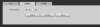
Just noticed one of my Dahua cameras is throwing a GetEvents Error 8000fffff that seems to have just started out of nowhere. Looking at the ONVIF event logs in BI I see this
<?xml version="1.0" encoding="UTF-8"?>
<s:Envelope xmlns:d="Web Services Dynamic Discovery (WS-Discovery)" xmlns:wsrf-bf="" xmlns:wsnt="" xmlns:ter="" xmlns:s="" xmlns:sc="">
<s:Body>
<s:Fault>
<s:Code>
<s:Value>s:Sender</s:Value>
<s:Subcode>
<s:Value>ter:NotAuthorized</s:Value>
</s:Subcode>
</s:Code>
<s:Reason>
<s:Text xml:lang="en">Wsse authorized time check failed.</s:Text>
</s:Reason>
</s:Fault>
</s:Body>
</s:Envelope>
All of my cameras are syncing via NTP to the BI server, the time on this particular camera is correct. I've even factory reset this camera and set it back up from scratch, as well as removed and re-added to BI.
The only thing that stops these errors is changing ONVIF authentication off, once I turn it off the error instantly goes away and the camera works just fine with IVS events pulling like normal.
Jim I.
Getting comfortable
That's the same code I am seeing. I'll have to try turning off the authentication as you did. Thanks.Good thing I checked the forums before freaking out too much.
Just noticed one of my Dahua cameras is throwing a GetEvents Error 8000fffff that seems to have just started out of nowhere. Looking at the ONVIF event logs in BI I see this
<?xml version="1.0" encoding="UTF-8"?>
<s:Envelope xmlns:d="Web Services Dynamic Discovery (WS-Discovery)" xmlns:wsrf-bf="" xmlns:wsnt="" xmlns:ter="" xmlns:s="" xmlns:sc="">
<s:Body>
<s:Fault>
<s:Code>
<s:Value>s:Sender</s:Value>
<s:Subcode>
<s:Value>ter:NotAuthorized</s:Value>
</s:Subcode>
</s:Code>
<s:Reason>
<s:Text xml:lang="en">Wsse authorized time check failed.</s:Text>
</s:Reason>
</s:Fault>
</s:Body>
</s:Envelope>
All of my cameras are syncing via NTP to the BI server, the time on this particular camera is correct. I've even factory reset this camera and set it back up from scratch, as well as removed and re-added to BI.
The only thing that stops these errors is changing ONVIF authentication off, once I turn it off the error instantly goes away and the camera works just fine with IVS events pulling like normal.
View attachment 161948
Submitted a ticket to BI support, I think I've narrowed the issue down.
Out of all my cameras, the one with the problem is the only one that uses GMT date/time in the settings. All my other Dahua cameras use UTC. ONVIF authentication has replay attack protection which basically means authenticated ONVIF connections have an attached timestamp to the request and the camera will reject connections if the timestamp is outside a certain window. Google "replay attack protection" if you want to get in the weeds on that. For the IT nerds, its similar to Kerberos tokens not being valid if they are >5minutes out of sync with the domain controllers time.
I think the problem is BI is timestamping ONVIF with UTC time, when this particular camera is expecting GMT so the camera thinks the requests are invalid and is throwing the "Wsse authorized time check failed." error. Following this logic, disabling ONVIF authentication turns off replay attack protection and is why it starts working again.
Camera model is
DH-SD22204UE-GN
Out of all my cameras, the one with the problem is the only one that uses GMT date/time in the settings. All my other Dahua cameras use UTC. ONVIF authentication has replay attack protection which basically means authenticated ONVIF connections have an attached timestamp to the request and the camera will reject connections if the timestamp is outside a certain window. Google "replay attack protection" if you want to get in the weeds on that. For the IT nerds, its similar to Kerberos tokens not being valid if they are >5minutes out of sync with the domain controllers time.
I think the problem is BI is timestamping ONVIF with UTC time, when this particular camera is expecting GMT so the camera thinks the requests are invalid and is throwing the "Wsse authorized time check failed." error. Following this logic, disabling ONVIF authentication turns off replay attack protection and is why it starts working again.
Camera model is
DH-SD22204UE-GN
You should definitely pass this info onto Ken at BlueIris: I had noticed the wierdness of the cameras reporting GMT in the Onvif Events log, but didn't know the full extent of the problem and the "why" behind it. The workaround hack (explained elsewhere, where we add a couple of extra trigger conditions in the Onvif dialog), has been working for my situation (all 5442 cameras), so I haven't given it much thought lately.Submitted a ticket to BI support, I think I've narrowed the issue down.
Out of all my cameras, the one with the problem is the only one that uses GMT date/time in the settings. All my other Dahua cameras use UTC. ONVIF authentication has replay attack protection which basically means authenticated ONVIF connections have an attached timestamp to the request and the camera will reject connections if the timestamp is outside a certain window. Google "replay attack protection" if you want to get in the weeds on that. For the IT nerds, its similar to Kerberos tokens not being valid if they are >5minutes out of sync with the domain controllers time.
I think the problem is BI is timestamping ONVIF with UTC time, when this particular camera is expecting GMT so the camera thinks the requests are invalid and is throwing the "Wsse authorized time check failed." error. Following this logic, disabling ONVIF authentication turns off replay attack protection and is why it starts working again.
Camera model is
DH-SD22204UE-GN
Edit: Just saw the part where you said that you did already report it. Oops, my bad.
IAmATeaf
Known around here
But then from the sounds of it the issue might be to do with the cam as you’d expect any time related checks to be made against UTC? Not too sure how Ken will be able to fix that unless he can get back info from the cam which tells him the time base to use?
International784
Getting the hang of it
Brand new at this but was getting an exclamation  ️ in yellow with the same warning. Changed to NTP and it’s gone. Thank you for updating.
️ in yellow with the same warning. Changed to NTP and it’s gone. Thank you for updating.
You should definitely pass this info onto Ken at BlueIris: I had noticed the wierdness of the cameras reporting GMT in the Onvif Events log, but didn't know the full extent of the problem and the "why" behind it. The workaround hack (explained elsewhere, where we add a couple of extra trigger conditions in the Onvif dialog), has been working for my situation (all 5442 cameras), so I haven't given it much thought lately.
Edit: Just saw the part where you said that you did already report it. Oops, my bad.
Following up on this, Ken emailed me back and agrees with my assessment, he also believes the issue has to do with the timestamp format UTC vs GMT. He says BI only sends timestamp in 1 format currently and is going to look at adding more based on what the camera is expecting to correct this issue moving forward.
For anyone else having this problem, disabling ONVIF authentication is the temporary workaround.
biggen
Known around here
- May 6, 2018
- 2,820
- 3,227
So for me on my 4k-T, I already have UTC with NTP time enabled and I don't get any IVS triggered alerts with 5.7.5.6. I have also disabled ONVIF authentication on that camera. I have to roll back to 5.7.4.2 in order to get IVS alerts through BI. I haven't tested yet with his 5.7.6.5.
Edit: Just tested with 5.7.6.5 and BI is now getting IVS alerts from my 4k-T with no changes to my time and ONVIF authentication enabled. He seems to have fixed it with this release.
Edit2: While 5.7.6.5 seems to have fixed the 4k-T not being able to send alerts to BI, it seems to have broken IVS alerts from my 5442. Now, BI is not receiving any alerts from them currently. I guess I'll try disabling ONVIF notification on one of my 5442s and see if BI starts seeing alerts from that camera.
Edit: Just tested with 5.7.6.5 and BI is now getting IVS alerts from my 4k-T with no changes to my time and ONVIF authentication enabled. He seems to have fixed it with this release.
Edit2: While 5.7.6.5 seems to have fixed the 4k-T not being able to send alerts to BI, it seems to have broken IVS alerts from my 5442. Now, BI is not receiving any alerts from them currently. I guess I'll try disabling ONVIF notification on one of my 5442s and see if BI starts seeing alerts from that camera.
Last edited:
Village Guy
Pulling my weight
I don't believe the anomaly was restricted to specific cameras. I reported the issue to Ken advising him that on my hikvision cameras, ONVIF was only being honoured when External trigger was configured along with ONVIF. Ken fixed the anomaly in the next release.So for me on my 4k-T, I already have UTC with NTP time enabled and I don't get any IVS triggered alerts with 5.7.5.6. I have also disabled ONVIF authentication on that camera. I have to roll back to 5.7.4.2 in order to get IVS alerts through BI. I haven't tested yet with his 5.7.6.5.
Edit: Just tested with 5.7.6.5 and BI is now getting IVS alerts from my 4k-T with no changes to my time and ONVIF authentication enabled. He seems to have fixed it with this release.
Edit2: While 5.7.6.5 seems to have fixed the 4k-T not being able to send alerts to BI, it seems to have broken IVS alerts from my 5442. Now, BI is not receiving any alerts from them currently. I guess I'll try disabling ONVIF notification on one of my 5442s and see if BI starts seeing alerts from that camera.
IAmATeaf
Known around here
Has this now all been fixed/resolved?
Noticed there was a new increment of BI for new features so was wondering, can’t check myself as currently my support has expired so was just wondering
Noticed there was a new increment of BI for new features so was wondering, can’t check myself as currently my support has expired so was just wondering
