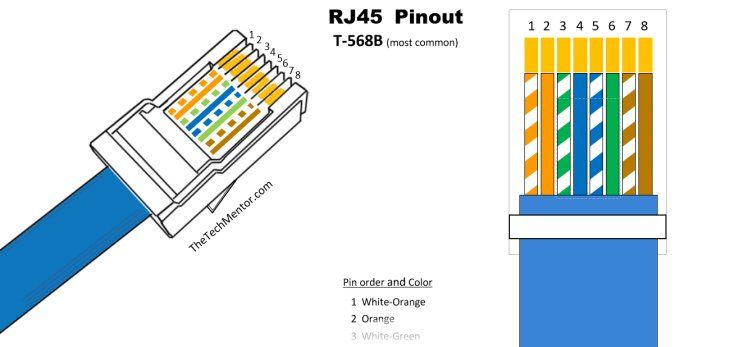Hey guys, this morning my driveway camera was disconnected. I tried looking for some info online. I found some YouTube video's explaining what to do, but everything seems correct on my end.
Any thoughts as to why this happened?
Thank you
Any thoughts as to why this happened?
Thank you