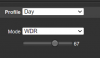Hello,
I'm using the latest Blue Iris update as well as the latest Code Project AI. When we have a vehicle passing in front of this camera it creates a blurring affect that goes away after the vehicle has passed down further. All my settings are as follows.
Desktop
i7-6700
32GB RAM
250 GB SSD
4TB HDD
GTX 1050 TI
Running 3 cameras all using substreams and recording mainstream when motion is detected.
The camera that is having this issue is my Amcrest IP8M-2779EW-AI 4k. I'm running this camera at 4K 15 FPS. The following settings are default.



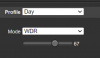
View attachment MainEntranceCam.20240721_080313.mp4
I'm using the latest Blue Iris update as well as the latest Code Project AI. When we have a vehicle passing in front of this camera it creates a blurring affect that goes away after the vehicle has passed down further. All my settings are as follows.
Desktop
i7-6700
32GB RAM
250 GB SSD
4TB HDD
GTX 1050 TI
Running 3 cameras all using substreams and recording mainstream when motion is detected.
The camera that is having this issue is my Amcrest IP8M-2779EW-AI 4k. I'm running this camera at 4K 15 FPS. The following settings are default.


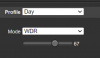
View attachment MainEntranceCam.20240721_080313.mp4