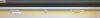HunkyWunky
n3wb
Dear friends,
I got Western Digital Ultrastar DC HC320 8TB. It works well when I tested it with my PC.
I installed it in my NVR5216-16P-4KS2E. After turning switch on, the nvr beep 4 times.
Then, I logged in to NVR to HDD manager. My NVR found HDD, but status shows “error”
If you have any ideas, please help.
Thank you very much,
I got Western Digital Ultrastar DC HC320 8TB. It works well when I tested it with my PC.
I installed it in my NVR5216-16P-4KS2E. After turning switch on, the nvr beep 4 times.
Then, I logged in to NVR to HDD manager. My NVR found HDD, but status shows “error”
If you have any ideas, please help.
Thank you very much,
Attachments
-
695 KB Views: 16
-
760.2 KB Views: 16