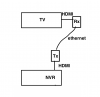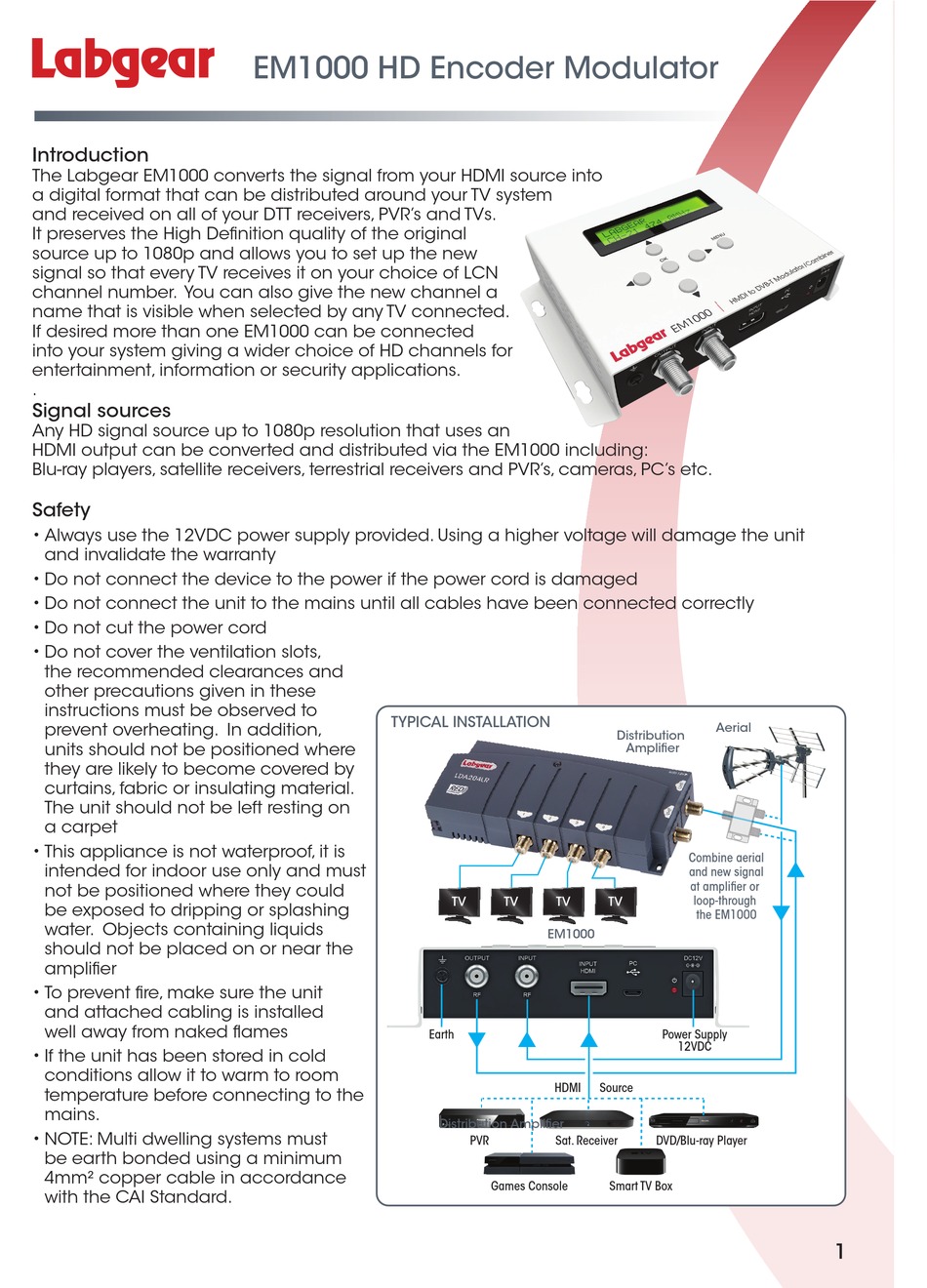Hello, the Cliff Notes say a PoE NVR is a simple plug-n-play setup, but is also less flexible and harder to work with than a non-PoE NVR.
Not sure how old or current that statement is but are the newer NVRs with PoE capability harder to work and less flexible than non-PoE? My cable run is probably 75' at the most.
Looks like this one, the non-PoE version, NVR5416-4KS2, is comparable to the one Andy recommends, NVR5424-24P-4KS2.
NVR5416-4KS2 + Netgear FS726TP? Looks like the IPC-Color4K-X requires 9.4W and the FS726TP can supply 15.4W. Or should I go with a Dahua PoE switch?
Not sure how old or current that statement is but are the newer NVRs with PoE capability harder to work and less flexible than non-PoE? My cable run is probably 75' at the most.
- going to use the IPC-Color4K-X cameras
- Trying to purchase an NVR that is flexible and that I can use for many years.
- Need about 16 ports but should probably go with 24+ just in case
- I am trying to wire 3 TVs to the NVR via HDMI but the Pro series has at most, 2 HDMI connections, maybe output to the 3rd TV with VGA
Looks like this one, the non-PoE version, NVR5416-4KS2, is comparable to the one Andy recommends, NVR5424-24P-4KS2.
NVR5416-4KS2 + Netgear FS726TP? Looks like the IPC-Color4K-X requires 9.4W and the FS726TP can supply 15.4W. Or should I go with a Dahua PoE switch?
Last edited: