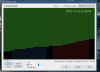wpiman
Pulling my weight
So I noticed that my camera is not triggering on every car that goes by. I changed the trigger to be super sensitive.
The car at the end went by while I was doing full video record. No trigger.
I tried edge vector and simple triggering. I just switched to B&W triggering. I seem to be able to read the plates-- but occasionally it just misses... I am trying to record the direction (that also seems like it isn't working-- it seems delayed)
Any tips?




The car at the end went by while I was doing full video record. No trigger.
I tried edge vector and simple triggering. I just switched to B&W triggering. I seem to be able to read the plates-- but occasionally it just misses... I am trying to record the direction (that also seems like it isn't working-- it seems delayed)
Any tips?