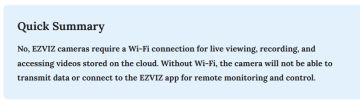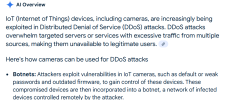Hi everyone,
So I returned from abroad and found that a family member had installed ezviz cameras around the house. I'm a very privacy conscious person but with not much technical knowledge. My family aren't privacy conscious but are open for my opinions and advice.
I was wondering about the security, but more so, the privacy of this setup and what I can advise them to improve and change. I tried to do some research to 1) assess the situation and 2) see how and what can be improved.
I tried to read their privacy policy but I feel I also need some experience to be able to actually excavate what's problematic and loose and what's genuine.
I also did some searching on the web and found that bitdefender found several serious vulnerabilities but from what I understood from their blog post, it seems the response and patching was good and they were satisfied with it.
If I can then move on from Security to Privacy. I've seen most recommend offline usage (sacrificing important features for my family like streaming on phone and other stuff) (found this valuable post) OR a workaround is to run the cameras but NOT through the ezviz cloud but in some sort of closed wifi for my hom (maybe something to do with lan, vlan, vpns, dns, etc. I don't know).
I'd love to get your advice from your experience.
Much appreciated.
So I returned from abroad and found that a family member had installed ezviz cameras around the house. I'm a very privacy conscious person but with not much technical knowledge. My family aren't privacy conscious but are open for my opinions and advice.
I was wondering about the security, but more so, the privacy of this setup and what I can advise them to improve and change. I tried to do some research to 1) assess the situation and 2) see how and what can be improved.
I tried to read their privacy policy but I feel I also need some experience to be able to actually excavate what's problematic and loose and what's genuine.
I also did some searching on the web and found that bitdefender found several serious vulnerabilities but from what I understood from their blog post, it seems the response and patching was good and they were satisfied with it.
If I can then move on from Security to Privacy. I've seen most recommend offline usage (sacrificing important features for my family like streaming on phone and other stuff) (found this valuable post) OR a workaround is to run the cameras but NOT through the ezviz cloud but in some sort of closed wifi for my hom (maybe something to do with lan, vlan, vpns, dns, etc. I don't know).
I'd love to get your advice from your experience.
Much appreciated.