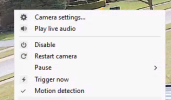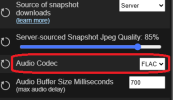No audio is heard in web GUI
- Thread starter wmd1942
- Start date
You are using an out of date browser. It may not display this or other websites correctly.
You should upgrade or use an alternative browser.
You should upgrade or use an alternative browser.
SpacemanSpiff
Known around here
Is the camera audio capable? And if so, is audio enabled on the camera itself? Log into the camera and review the audio settings
Yes, nothing wrong on the camera side. If I replay the recorded video clip from BI's GUI, the audio is good. Similarly, if the video clip is exported to a local hard drive, the audio is good, too. However, no audio can be heard from the live view on BI's GUI. On web GUI, no audio on either the live view or the recorded clip.
Hmmm...you aren't by chance using the built-in Windows Remote Desktop to access this computer, then using the web interface on that remote computer, right? If so, this is a known limitation (of Remote Desktop), at least it is the case when attempting to listen to live audio in the main BI console view....yet it plays back any recorded (Alert) clip just fine.
That is the case - no live audio from BI in Windows Remote Desktop, but recorded video will have audio.
Audio will work with UI3 though.
Audio will work with UI3 though.
Last edited:
Yes, with Windows Remote Desktop, the audio is fine when playing the recorded clip. No audio for live view. Based on what @jrbeddow said, this is a known limitation.
However, for UI3 (web interface), the audio does not work at all. As I mentioned earlier, UI3 is not through Windows Remote Desktop.
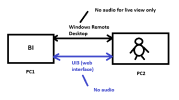
However, for UI3 (web interface), the audio does not work at all. As I mentioned earlier, UI3 is not through Windows Remote Desktop.
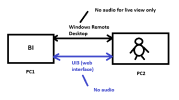
Last edited:
Last edited:
In UI3 on bottom left of your camera tile tap on the screen and a little speaker icon shows up and tap it.
It is sensitive and you may solo that camera a few times trying to enable it.
It is sensitive and you may solo that camera a few times trying to enable it.
Yeah, I got it working now. Really appreciate all your help.In UI3 on bottom left of your camera tile tap on the screen and a little speaker icon shows up and tap it.
It is sensitive and you may solo that camera a few times trying to enable it.
Yup, the bottom left of UI3's video player is the mute button and volume slider. UI3's audio is muted by default, partly because web browsers really hate it when a web page tries to play audio without the user interacting with the page first. When audio is muted, UI3 doesn't stream it at all, to save bandwidth, therefore you see flatline graphs for audio in the "Stats for nerds" panel.
Some other (less common) issues that can prevent audio playback in UI3 are:
1. The Blue Iris user account not having Audio permission
2. The camera in Blue Iris having "Webcast audio" disabled (camera properties > Audio tab).
3. UI3 being configured to use a "Jpeg" streaming quality.
4. If the audio icon in the bottom left of UI3 is red colored, that means it is waiting for user interaction before the web browser will allow it to play audio.
Some other (less common) issues that can prevent audio playback in UI3 are:
1. The Blue Iris user account not having Audio permission
2. The camera in Blue Iris having "Webcast audio" disabled (camera properties > Audio tab).
3. UI3 being configured to use a "Jpeg" streaming quality.
4. If the audio icon in the bottom left of UI3 is red colored, that means it is waiting for user interaction before the web browser will allow it to play audio.