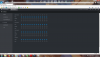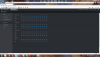Hi all, I picked up a Dahua system with a NVR N5283P4. I gotten a few cams set up and all can be seen fine on my phone as well but I'm unable to configure the recording/event part.
are there any laypersons quick guide or easy to understand instructions out there? I went in dahuawiki but it's over my head at this point.
anyone have the time to help?
are there any laypersons quick guide or easy to understand instructions out there? I went in dahuawiki but it's over my head at this point.
anyone have the time to help?