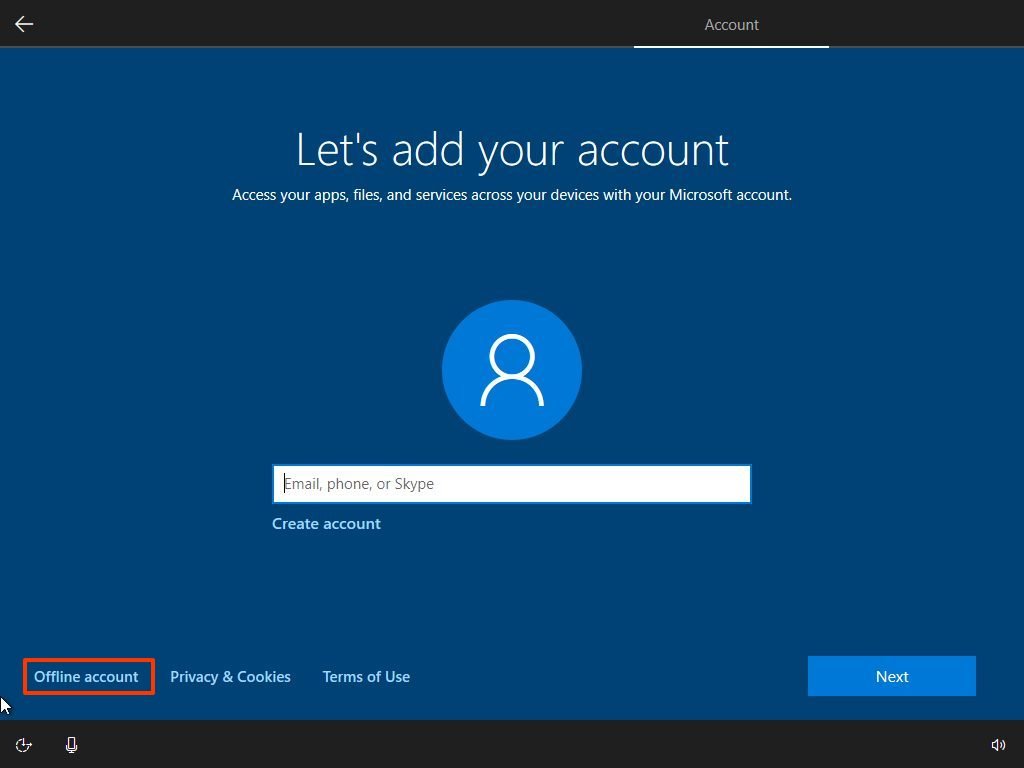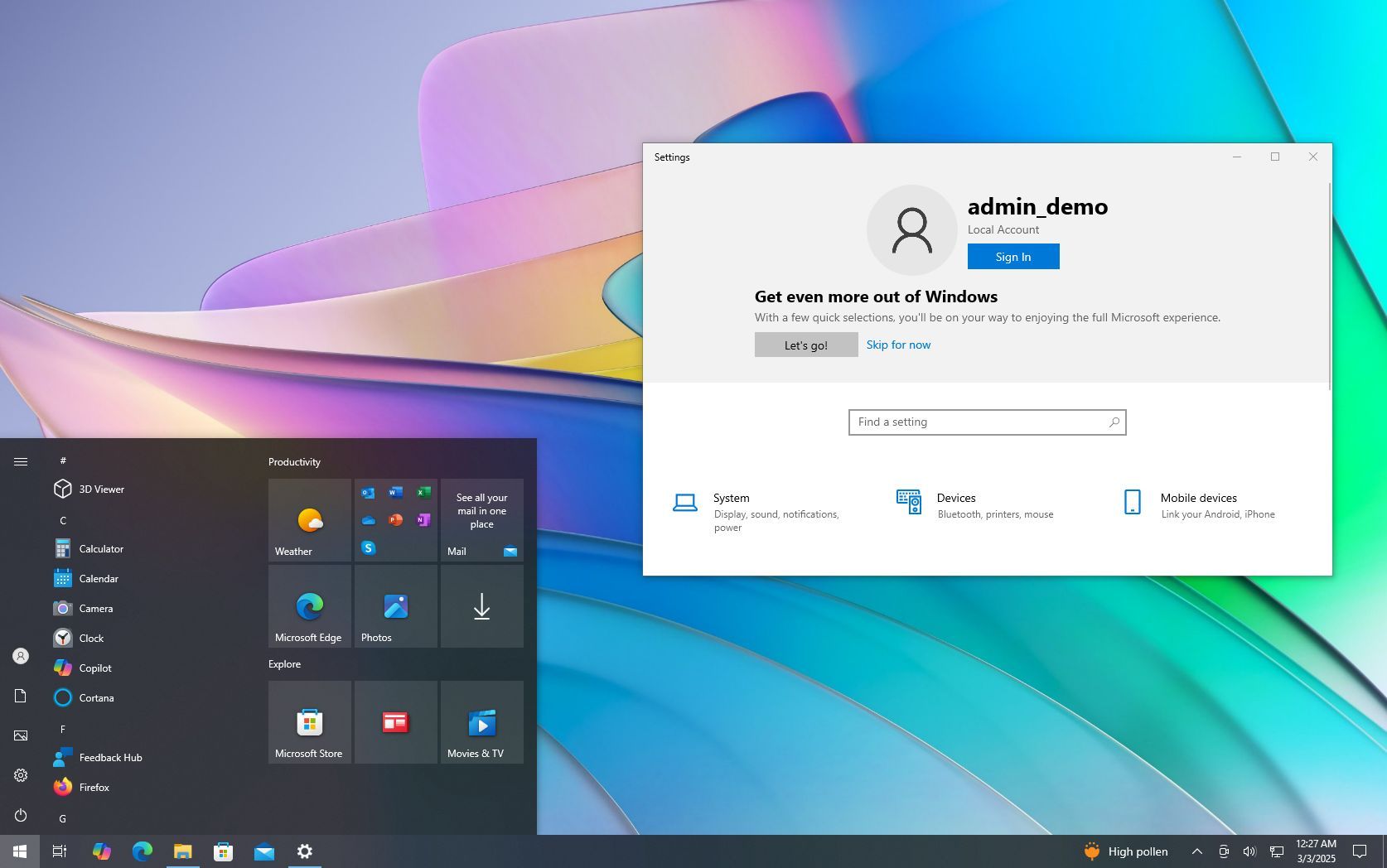- Apr 28, 2017
- 12
- 14
I am brand new to Blue Iris and putting together a system. Have a few questions regarding a fresh Windows install on a recently purchased ebay refurbished HP EliteDesk 800 i5-8500. I have already used the media creation tool to download Windows 10 on a USB but that is as far as I have gotten so far.
Thanks in advance for replies.
- The HP EliteDesk 800 has an August 2021 download of Windows 10 Pro installed. It has a digital license.
- I assume regardless of whether the download is new, I should do a fresh install to make sure I do not have bloatware?
- I do not see an option to download Windows 10 Pro on the Microsoft site so is that even an option?
- Does the digital license cover just Windows 10 Pro or Windows 10 as well?
- If 10 Pro is an option, should I do a fresh install of Windows 10 Pro or Windows 10?
- This is a dumb question, but is there anything else to do besides uninstall the existing version of Windows 10 before I install? I am following these instructions: Download Windows 10 (microsoft.com)