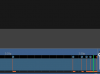So been at this a few hours now working on a single camera before I move over other cams. I've gone through several of the BI guides to set up triggers based on motion and using zones. Can see the motion being detected. In the Alerts tab, all trigger sources and zones are checked, and I've tested that the gmail server works fine (received an email early on when I set it up).
But while it places an alert in the continuous video screen that I can click on and see what caused the trigger, I am getting nothing via push to my android phone's BI app, nor am I getting any emails on the alert. For the life of me I can't seem to figure it out after watching a few tutorials. I must have something off in the attached?
But while it places an alert in the continuous video screen that I can click on and see what caused the trigger, I am getting nothing via push to my android phone's BI app, nor am I getting any emails on the alert. For the life of me I can't seem to figure it out after watching a few tutorials. I must have something off in the attached?
Attachments
-
31.7 KB Views: 25
-
25.6 KB Views: 25
-
4.5 KB Views: 26
-
25.9 KB Views: 21