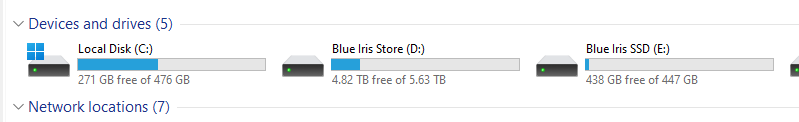- May 13, 2015
- 496
- 72
I have a 450SSD limit is 400gb that new and alerts (database only) limite is 1gb is created. Then it is supposed to be moved to a 6TB HDD. However, it is not doing this and eventually the SSD gets filed up and some camera simply stop trigger alerts. I'm not sure it's related but if I either wipe the SSD or manually move the files, delete/regen fix the problem for about 7 days before the issue arises again when the drive is filled up. I have a 2TB SSD on it's way but is questioning if this is going to fix my problem.