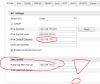Due to a change of local internet service provider, I was required to switch over to a new modem in my home. The new modem was installed, however I now receive Connection Failed on the iVMS-4500HD App on Android and the dedicated login through www.hik-vision.com/username shows the webpage as unavailable. I understand due to the change in I.P Address I will need to reconfigure completely. I am a complete novice, however I do have a laptop with an ethernet cable plugged into the new modem and I am able to type in the I.P address of the modem into my browser and login to the modem which shows a variety of options. There is an ethernet cable from the modem to the NVR and from there another 4 ethernet cables which go to each individual camera (4 Cameras)
Would anyone be willing to offer any advice or guidance on how to get these working again? I apologize if this has been covered in a different thread.
Hitron CGN3 Modem
LTN7604-P4 NVR
Thanks!
Would anyone be willing to offer any advice or guidance on how to get these working again? I apologize if this has been covered in a different thread.
Hitron CGN3 Modem
LTN7604-P4 NVR
Thanks!
Last edited by a moderator: