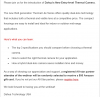New Dahua thermal cameras
- Thread starter JesseSR
- Start date
It was freeOh you are screwed LOL.
Those are the same ones @JesseSR had and they worked like 50% of the time.
So I guess they decided to call them the Lite Series now LOL.
Keep testing LOL.
Do you have a different camera available that you can confirm that every person or vehicle (if you set up for both) were captured with the thermal?
What about when the person is walking - will it keep the box on them the whole time or does it disappear and come and go? We have seen it do the box and then disappear right before the IVS rules and then return after the object passed the IVS rules so then it misses triggering the camera.
Maybe @JesseSR will share some of his testing showing it missing way more than it should.
Do you have a different camera available that you can confirm that every person or vehicle (if you set up for both) were captured with the thermal?
What about when the person is walking - will it keep the box on them the whole time or does it disappear and come and go? We have seen it do the box and then disappear right before the IVS rules and then return after the object passed the IVS rules so then it misses triggering the camera.
Maybe @JesseSR will share some of his testing showing it missing way more than it should.
It boxed them the entire way, if I am getting these results in this type of shot I cant imagine any issues with it being mounted in a proper location. I work in the industry, the only real support you get from Dahua outside of basics is the engineering team in china. I will let this run and upload some footage for you sometime this weekend/next week.
FW Version


FW Version


I have that cam (TPC-DF1241-T-S2 4mm non-thermal, 3.5mm thermal) and it's never skipped a beat so far. Thermal resolution isn't fantastic but my use overlooking a field/forest it's great for spotting wildlife via their heat signatures.I have a sample piece that I will be installing at the house, had plans to do it this weekend but the couch won. I will post some shots this week.
View attachment 125597
From one of his threads, here is an example of it missing a vehicle (like never even drew the box around it), but it would miss a person as well and this is about as ideal as you can get. He had several 2am his local time calls with Dahua engineers in China and they could never resolve it. They remoted in and did a whole bunch of diagnostics and tried different firmwares, and it would still miss half the time.



After testing this weekend, I'm beginning to think Jessie may have a defective camera. The one I have mounted in this horrible spot hasn't skipped a beat, any human activity in that scene triggers.From one of his threads, here is an example of it missing a vehicle (like never even drew the box around it), but it would miss a person as well and this is about as ideal as you can get. He had several 2am his local time calls with Dahua engineers in China and they could never resolve it. They remoted in and did a whole bunch of diagnostics and tried different firmwares, and it would still miss half the time.



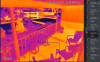
Well then he had 3 defective cameras...
Dahua engineers in China tried everything, including multiple attempts at different firmwares. What firmware is yours running?
Do you have another camera (not the visible camera of the thermal but a separate camera) overlooking the same area that you can confirm that every time the visible camera saw someone so did the thermal? That is the only way to know for sure that the alerts on the right didn't miss anything (unless you watched it that entire time).
Dahua engineers in China tried everything, including multiple attempts at different firmwares. What firmware is yours running?
Do you have another camera (not the visible camera of the thermal but a separate camera) overlooking the same area that you can confirm that every time the visible camera saw someone so did the thermal? That is the only way to know for sure that the alerts on the right didn't miss anything (unless you watched it that entire time).
I mean me walking in-frame of the camera roughly 10-12 times over the weekend and no missed triggers sealed the deal for me. Also my office is right in the front of our house with a big window, neighbors of course got picked up as well when I saw them walking by, we live on a dead end cul-de-sac with not a lot of foot traffic.Well then he had 3 defective cameras...
Dahua engineers in China tried everything, including multiple attempts at different firmwares. What firmware is yours running?
Do you have another camera (not the visible camera of the thermal but a separate camera) overlooking the same area that you can confirm that every time the visible camera saw someone so did the thermal? That is the only way to know for sure that the alerts on the right didn't miss anything (unless you watched it that entire time).

Just to clarify.. I had 3 of the DF1241N-D2F2 and DF1241N-D7F8 cameras. They were all garbage. Keep in mind, the cameras I had were both thermal and NON-thermal combined. So each camera had 2 channels. You could do IVS events against either the thermal camera/channel, the NON-thermal camera/channel or BOTH cameras/channels. I had done my testing with the thermal channels (I pretty much ignored the non-thermal channel) . And FWIW, it wasn't only my testing either! @wittaj physically tested these exact same cameras as well, at his location, with the SAME crappy inconsistent results. Furthermore, I had between 16-20 hours of tech support tickets open with Level 2 USA Dahua Support, and also China-Development support, and they were totally perplexed as well. And since Wittaj also tested this on his location, we know the issue wasn't my environment/network, etc.
The problems were actually two-fold.
Problem #1 --- The cameras notoriously missed IVS detection for Intrusion Boxes or Tripwires both (specifically on the thermal channel -- I honestly don't recall using/testing the non-thermal channel). My IVS testing (literally multiple hundreds of different tests were done) were mostly for Vehicles (using IVS Tripwire), but also did plenty for People (using IVS Tripwires and/or IVS Intrusion Boxes). Regardless of the test, of which hundreds were performed, we saw the the same crappy results when testing. Roughly about 20-50% of detection (Vehicles or People) were totally missed. Worse yet, even if the detection actually worked (and you could see the camera's log registering the IVS event and recording it on the SD card) another secondary problem occurred, which was problem #2.
Problem #2 -- In the event that the IVS detection of a Vehicle or Person was actually successful (and was recorded on the SD card of the camera, and in the camera's event log), at least 25% of those times, the cameras STILL would not send the proper notification of the event to the NVR (proved using Wireshark for network captures) which resulted in a) the IVS event NOT showing up in the NVR's Search (like it -should- for each IVS event) and b), there would be NO DMSS event notification sent out either. So you might have had a successful IVS triggering, but no NVR logging for it, and no DMSS alert notifications for it.
Both of those problems were verified/confirmed with Dahua USA Level 2 Support, and Dahua China Dev support and neither could figure out WHY the problems occurred not only in my environment, but also with Wittaj's testing and exact same wonky results. Maybe I had (3) defective cameras, who knows... but it was a freaking headache and nightmare that I never want to go through again.
Just to clarify, are your cameras one of these specifically: DF1241N-D2F2 and DF1241N-D7F8. ??? those are specific DUAL CHANNEL (thermal and non-thermal both) cameras.
HTH provide more info !
The problems were actually two-fold.
Problem #1 --- The cameras notoriously missed IVS detection for Intrusion Boxes or Tripwires both (specifically on the thermal channel -- I honestly don't recall using/testing the non-thermal channel). My IVS testing (literally multiple hundreds of different tests were done) were mostly for Vehicles (using IVS Tripwire), but also did plenty for People (using IVS Tripwires and/or IVS Intrusion Boxes). Regardless of the test, of which hundreds were performed, we saw the the same crappy results when testing. Roughly about 20-50% of detection (Vehicles or People) were totally missed. Worse yet, even if the detection actually worked (and you could see the camera's log registering the IVS event and recording it on the SD card) another secondary problem occurred, which was problem #2.
Problem #2 -- In the event that the IVS detection of a Vehicle or Person was actually successful (and was recorded on the SD card of the camera, and in the camera's event log), at least 25% of those times, the cameras STILL would not send the proper notification of the event to the NVR (proved using Wireshark for network captures) which resulted in a) the IVS event NOT showing up in the NVR's Search (like it -should- for each IVS event) and b), there would be NO DMSS event notification sent out either. So you might have had a successful IVS triggering, but no NVR logging for it, and no DMSS alert notifications for it.
Both of those problems were verified/confirmed with Dahua USA Level 2 Support, and Dahua China Dev support and neither could figure out WHY the problems occurred not only in my environment, but also with Wittaj's testing and exact same wonky results. Maybe I had (3) defective cameras, who knows... but it was a freaking headache and nightmare that I never want to go through again.
Just to clarify, are your cameras one of these specifically: DF1241N-D2F2 and DF1241N-D7F8. ??? those are specific DUAL CHANNEL (thermal and non-thermal both) cameras.
HTH provide more info !
No those look like yours - yours is DF1241N versus his DF1241-S2, but the specs look the same, so maybe the N versus S2 are for specific regions?
Or maybe the S2 is a newer model that addresses the issues your cams were experiencing? You may recall with yours I said I thought the little CPU in the camera couldn't keep up with what the camera was capable of and even going bare bones it still struggled.
Or maybe the S2 is a newer model that addresses the issues your cams were experiencing? You may recall with yours I said I thought the little CPU in the camera couldn't keep up with what the camera was capable of and even going bare bones it still struggled.
In addition to my testing in my environment, I tested it as a stand-alone camera and using Blue Iris instead of an NVR to see if that would replicate or resolve the issue.
My testing was equally as poor. The only thing consistent was the inconsistency. Literally from day to day it would do something different.
Personally, I think Dahua tried to do too much with the camera. Having a visual and a thermal and heater and illuminator (both IR and white LED) and IVS and such all in a turret form factor probably meant something needed to give. I think the CPU processor in it is probably maxing out and stutters just enough to cause an issue. I think if it were a bullet form and thermal only, it might work better, and probably would then have the room to beef up the processor a little bit.
So I saw all of the same issues with the camera that Jesse did. I tested it as a stand-alone and with Blue Iris and not connected to an NVR to see if there was some miscommunication between the camera and the NVR. End result is the same issues. I won't bore you with all the different tests I have run, but will show you two examples.
EXAMPLE 1:
So my one neighbor runs every morning, so I gave it a test of the visual camera on the thermal versus the thermal.
And the results are shocking. Despite it being dark, the visual found him all 4 times (left image), the thermal not once (right image). Despite playing back thermal and he is clear as day.

EXAMPLE #2
Here is a snapshot from the available clips on the SD card versus what it sent to Blue Iris. For this test, I downrezed the visual camera to the lowest resolution and bitrate and turned everything off of it and not even streaming it - basically tried to take as much load off the processor as I could to give the thermal the best chance to operate smoothly.
One would think that if anything, the SD card would show all the triggers and it would mess up on sending out the ONVIF alerts.
But nope, take a look at this.
So on the left is the data on the SD card - it only had 3 triggers. On the right are all the external triggers Blue Iris received from the camera. Blue Iris received double the amount of triggers from the camera than the camera recorded. Two of them match (albeit a 6 second delay from the camera to Blue Iris) and one of the triggers on the SD card isn't in Blue Iris.
So we have 3 total on the SD card, two of which were also sent to Blue Iris (6 second lag) and we have 6 triggers on Blue Iris from the camera, but only two of the six show up in the camera as a trigger.
How is that possible? How does it send out the external trigger yet not record it on it's own device? And it doesn't count the few obvious misses that I found as well.

In the end, we concluded that these cameras were basically unreliable. Cool toys, but certainly not up to the task that Jesse needed them for.
My testing was equally as poor. The only thing consistent was the inconsistency. Literally from day to day it would do something different.
Personally, I think Dahua tried to do too much with the camera. Having a visual and a thermal and heater and illuminator (both IR and white LED) and IVS and such all in a turret form factor probably meant something needed to give. I think the CPU processor in it is probably maxing out and stutters just enough to cause an issue. I think if it were a bullet form and thermal only, it might work better, and probably would then have the room to beef up the processor a little bit.
So I saw all of the same issues with the camera that Jesse did. I tested it as a stand-alone and with Blue Iris and not connected to an NVR to see if there was some miscommunication between the camera and the NVR. End result is the same issues. I won't bore you with all the different tests I have run, but will show you two examples.
EXAMPLE 1:
So my one neighbor runs every morning, so I gave it a test of the visual camera on the thermal versus the thermal.
And the results are shocking. Despite it being dark, the visual found him all 4 times (left image), the thermal not once (right image). Despite playing back thermal and he is clear as day.

EXAMPLE #2
Here is a snapshot from the available clips on the SD card versus what it sent to Blue Iris. For this test, I downrezed the visual camera to the lowest resolution and bitrate and turned everything off of it and not even streaming it - basically tried to take as much load off the processor as I could to give the thermal the best chance to operate smoothly.
One would think that if anything, the SD card would show all the triggers and it would mess up on sending out the ONVIF alerts.
But nope, take a look at this.
So on the left is the data on the SD card - it only had 3 triggers. On the right are all the external triggers Blue Iris received from the camera. Blue Iris received double the amount of triggers from the camera than the camera recorded. Two of them match (albeit a 6 second delay from the camera to Blue Iris) and one of the triggers on the SD card isn't in Blue Iris.
So we have 3 total on the SD card, two of which were also sent to Blue Iris (6 second lag) and we have 6 triggers on Blue Iris from the camera, but only two of the six show up in the camera as a trigger.
How is that possible? How does it send out the external trigger yet not record it on it's own device? And it doesn't count the few obvious misses that I found as well.

In the end, we concluded that these cameras were basically unreliable. Cool toys, but certainly not up to the task that Jesse needed them for.