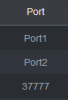Hi! I have connected a new Dahua IPC camera to Dahua's NVR. The connection is working but slightly differently than two exactly same older IPC's. For example looking on NVR menus Camera -> PoE: Status light is red. Another weirdness in camera list is that other two cameras shows in Port section Port1 and Port2 but the camera shows Port 37777 even it is connected physically on NVR to Port3. NVR ip is 192.168.1.30. NVR switch address is 192.168.2.1. All these cameras ip address is like 192.168.2.65/66/67. And if I turn on NVR setting Virtual Host on, I cannot access to my newest camera. These two older cameras shows address NVR IP address 192.168.1.30:10000 and 192.168.1.30:10080 but the new one is showing 192.168.2.67 and nothing port? Because of this i cannot establish an connection directly to cameras own web page. Could this weirdness cause by different cat6a cable? This 3rd camera is connected using patch cabel, cat6a s/ftp.