- May 30, 2016
- 136
- 83
I've been running a network of 10 IP cams for a long time without issue (excepting one cable prob), using the same devices and cameras. About a week ago, the gremlins created a problem, which I describe as follows. I have a 4 port switch that has cameras attached, and all of these cameras fail at the same time at random intervals, Maybe they will work for 30 minutes or 5 hours, usually shorter durations. When I remove and restore power to the 4 port switch, the cameras will start again and the cycle repeats. Also, when they fail, I can bring them back to life by simply unplugging the cat5 cable from the 16 port switch (see diagram) and plugging the cable back in. Again, the cycle repeats itself. The other 6 cams on the 16 port switch are not affected/run fine. Below is a list of things I've done or checked in my failed efforts to correct the problem.
1. Rebooted the PC , switches and router (all at once and also individually).
2. Double checked the cat5 cable
3. Unplugged a couple of the cams in the 4 port switch thinking maybe data overload (also reduced the FPS for each cam)
4. Checked the 4 port switch power supply with a voltmeter, checks sat.
5. Using different ports on the 16 port switch
6. Extended IP reserve time to 12 hours
Thanks for any and all suggestions, hoping I am missing the obvious.
Shawn
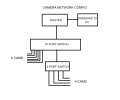
1. Rebooted the PC , switches and router (all at once and also individually).
2. Double checked the cat5 cable
3. Unplugged a couple of the cams in the 4 port switch thinking maybe data overload (also reduced the FPS for each cam)
4. Checked the 4 port switch power supply with a voltmeter, checks sat.
5. Using different ports on the 16 port switch
6. Extended IP reserve time to 12 hours
Thanks for any and all suggestions, hoping I am missing the obvious.
Shawn
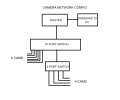
Last edited:



