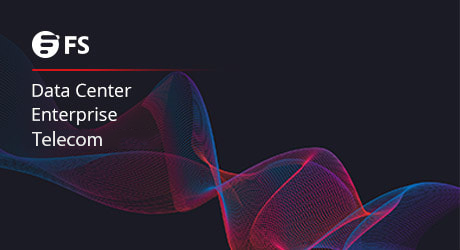I have an unmanaged 8-port switch and need two more ports. Would there be any problems/secrets in adding a second unmanaged 8-port switch? The second switch would connect to the same Ethernet hub the first switch uses. (I found a few posts but I wanted to double check).
TIA
TIA