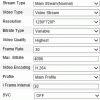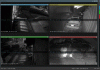Bradmph
Pulling my weight
Got a couple questions...
First one is this smear tear effect, Only happens on moving objects and on recorded video. Live video streams seem fine, it only shows up when viewing recorded video. This also appears on all 4 cameras recordings. Kind of makes me feel like it is system being over worked and does not create video right. I placed a layer image on top of this frame to only show the effect I am describing.

Second is video resolution choices. It seems I only have these 2 choices as shown in the image above.
1920x1080 & 1280x720. Is this all the choices I get, 2?
Running 4 bullet cams with settings identical to the above post in Hik web page gateway. I am running one camera at a little higher bitrate, in addition to testing variable/constant settings to. Trying to familiarize myself with the effects of settings in BI and Hik pages to get the least amount of system resource hit with the best available recording quality. Not as easy as I thought.
I am getting a high CPU usage using direct to disk too. How do you guys with 32 cameras or 16 on PC's keep the CPU usage down?
Can the software be set to display live at a lower pixel res, while recording a clip in high res.
My system is pretty much high end and it handles high resolution fps gaming real great without attacking the CPU resources. Blue Iris just seems to be a very hungry program for the PC.
System Values
MS Windows PRO 8.1 / 64bit
MSI 970A-G45 - motherboard
16 Gb Crucial Vegeance Ram 1866Mhz
AMD FX 4100 Quad Core CPU / Overclocked 4.6Ghz
AMD Radeon R9/270X 4 Gb GDDR5 DX 11.2 1050Mhz / 1400Mhz
HP 2338h Wide LCD Monitor @ 1920 x 1080 32-bit
First one is this smear tear effect, Only happens on moving objects and on recorded video. Live video streams seem fine, it only shows up when viewing recorded video. This also appears on all 4 cameras recordings. Kind of makes me feel like it is system being over worked and does not create video right. I placed a layer image on top of this frame to only show the effect I am describing.
Second is video resolution choices. It seems I only have these 2 choices as shown in the image above.
1920x1080 & 1280x720. Is this all the choices I get, 2?
Running 4 bullet cams with settings identical to the above post in Hik web page gateway. I am running one camera at a little higher bitrate, in addition to testing variable/constant settings to. Trying to familiarize myself with the effects of settings in BI and Hik pages to get the least amount of system resource hit with the best available recording quality. Not as easy as I thought.
I am getting a high CPU usage using direct to disk too. How do you guys with 32 cameras or 16 on PC's keep the CPU usage down?
Can the software be set to display live at a lower pixel res, while recording a clip in high res.
My system is pretty much high end and it handles high resolution fps gaming real great without attacking the CPU resources. Blue Iris just seems to be a very hungry program for the PC.
System Values
MS Windows PRO 8.1 / 64bit
MSI 970A-G45 - motherboard
16 Gb Crucial Vegeance Ram 1866Mhz
AMD FX 4100 Quad Core CPU / Overclocked 4.6Ghz
AMD Radeon R9/270X 4 Gb GDDR5 DX 11.2 1050Mhz / 1400Mhz
HP 2338h Wide LCD Monitor @ 1920 x 1080 32-bit
Attachments
-
87.9 KB Views: 344