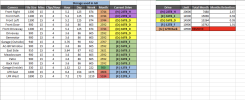I added a 22TB disk and need to remove a 12TB disk, as well as completely re-balancing all my cameras around the disks. I have things set pretty good now but now have a 12TB disk full of clips
Should I just move them into the drives they should be in? I tried doing that and the database started repairing on its own and failed until I stopped the move, I guess because of the new storage "Managed Folder" stuff?
I could just wait it out, but I'd like the drive sooner than later
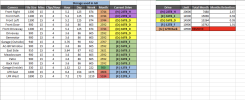
Should I just move them into the drives they should be in? I tried doing that and the database started repairing on its own and failed until I stopped the move, I guess because of the new storage "Managed Folder" stuff?
I could just wait it out, but I'd like the drive sooner than later