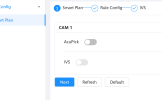Mini-Review EmpireTech IPC-Color4M-T
- Thread starter wittaj
- Start date
You are using an out of date browser. It may not display this or other websites correctly.
You should upgrade or use an alternative browser.
You should upgrade or use an alternative browser.
bigredfish
Known around here
Hard to compare.
One is 4MP one is 8MP
Generally speaking IMHO no.
But both have advantages.
If your 4K-T is placed to take advantage of the rather narrow DOF (depth of field) where closer objects and further objects aren’t as sharp as those in the sweet zone (roughly 8-10ft to about 35ft for the 3.6mm) then the 4K-T would be my choice.
For that scene I’d stay with the 4K-T
One is 4MP one is 8MP
Generally speaking IMHO no.
But both have advantages.
If your 4K-T is placed to take advantage of the rather narrow DOF (depth of field) where closer objects and further objects aren’t as sharp as those in the sweet zone (roughly 8-10ft to about 35ft for the 3.6mm) then the 4K-T would be my choice.
For that scene I’d stay with the 4K-T
Last edited:
bigredfish
Known around here
Just a couple of notes on the 3449 Pro/4M-T
1- The Smart Illumination appears to work very similar to SMD in that it is activated by its own AI.
No IVS or SMD is needed to enable it.
This isn't intuitive and can make you think its being activated by IVS like it did me. It's NOT. - It does its own thing
2- If you can't get the push to talk (two way voice) to work on your iPhone - try going to settings on your iPhone and for the IDMSS app - allow it to access your microphone! (DUH)
1- The Smart Illumination appears to work very similar to SMD in that it is activated by its own AI.
No IVS or SMD is needed to enable it.
This isn't intuitive and can make you think its being activated by IVS like it did me. It's NOT. - It does its own thing
2- If you can't get the push to talk (two way voice) to work on your iPhone - try going to settings on your iPhone and for the IDMSS app - allow it to access your microphone! (DUH)
Last edited:
camdensnyder
Pulling my weight
bigredfish
Known around here
Just wanted to report some odd goings on/gremlins with this camera (3449 Pro/4M-T)
1- It started sensing motion as if MD was on for about 3 days out of the blue. (both night and day). Was as if MD was not just enabled but turned up to 100!
I made certain MD/SMD were OFF and yet it ignored it. A reboot seems to have solved that
2- The other night (Thurs), with no possible input (we were in bed) It decides to change exposure to default 0-33.33ms for both Night and Day profiles
It stayed that way until I noticed it and changed it last night (Sat)
View attachment 192.168.1.110_ch12_20250522230127_20250522230139.mp4
1- It started sensing motion as if MD was on for about 3 days out of the blue. (both night and day). Was as if MD was not just enabled but turned up to 100!
I made certain MD/SMD were OFF and yet it ignored it. A reboot seems to have solved that
2- The other night (Thurs), with no possible input (we were in bed) It decides to change exposure to default 0-33.33ms for both Night and Day profiles
It stayed that way until I noticed it and changed it last night (Sat)
View attachment 192.168.1.110_ch12_20250522230127_20250522230139.mp4
Last edited:
jpatel0310
n3wb
So, Few things/questions I have in 3449 Pro while I was testing them. Forgive me if I am asking anything newbie. I am updated to the latest firmware and my web version is V5.01.0.2250226.
1. About the narrow FOV situation, I have rotated the camera and changed the setting to rotate the image. But in DMSS app, the view is not user friendly. Since this camera is set in portrait settings, the view in DMSS mobile app should show a full screen portrait mode. Currently the app shows very small portrait view with lots of empty screen space (even in full screen mode). It should have an option to see the video in full screen portrait. Is there any way to see the video in full-screen portrait mode?

2. I know this camera doesn't have License Plate Recognition Feature. But still I get License Plate Recognition notifications in DMSS app on iPhone when vehicle is detected. It shows two snapshots images in the notifications with one being empty blank screen. Also the screen showing vehicle doesn't even show License Plate Side. tapping on this notification shows no video or image. I checked all possible settings in the app to see if there is any option to enable/disable this but couldn't find it anywhere. Is this something in alpha/beta stage that they are working on for this camera?

3. To change the Day/Night mode to Color, I know there is a work-around to change it from the Customized Scene Working Mode.
I tried this work-around to change Day/Night mode to Color. I first Selected "Customized Scene" working mode and Profile as "Night". Changing Day/Night to "Color" and saving seems to be persisting these settings. When I change the working mode to "Day/Night Switch" and check, I can see the Day/Night mode is Color in Night Profile. But as soon as I move away from "Camera" screen to other screen like "Live" or "AI" and come back, The Day/Night Modes are changed back to "Auto" and greyed out in both Day and Night profiles.
So my question is, is this work-around no longer valid? If not, is there any other way to activate "Day/Night" mode in Color for "Day/Night Switch" working mode?
1. About the narrow FOV situation, I have rotated the camera and changed the setting to rotate the image. But in DMSS app, the view is not user friendly. Since this camera is set in portrait settings, the view in DMSS mobile app should show a full screen portrait mode. Currently the app shows very small portrait view with lots of empty screen space (even in full screen mode). It should have an option to see the video in full screen portrait. Is there any way to see the video in full-screen portrait mode?

2. I know this camera doesn't have License Plate Recognition Feature. But still I get License Plate Recognition notifications in DMSS app on iPhone when vehicle is detected. It shows two snapshots images in the notifications with one being empty blank screen. Also the screen showing vehicle doesn't even show License Plate Side. tapping on this notification shows no video or image. I checked all possible settings in the app to see if there is any option to enable/disable this but couldn't find it anywhere. Is this something in alpha/beta stage that they are working on for this camera?

3. To change the Day/Night mode to Color, I know there is a work-around to change it from the Customized Scene Working Mode.
I tried this work-around to change Day/Night mode to Color. I first Selected "Customized Scene" working mode and Profile as "Night". Changing Day/Night to "Color" and saving seems to be persisting these settings. When I change the working mode to "Day/Night Switch" and check, I can see the Day/Night mode is Color in Night Profile. But as soon as I move away from "Camera" screen to other screen like "Live" or "AI" and come back, The Day/Night Modes are changed back to "Auto" and greyed out in both Day and Night profiles.
So my question is, is this work-around no longer valid? If not, is there any other way to activate "Day/Night" mode in Color for "Day/Night Switch" working mode?
Last edited:
Joe Wahlbash
n3wb
I just received a color4m the other day, and will use my existing blue iris system for recording and alerts. I'm trying to set up IVS on the camera but the button is grayed out and seems to be synced with the Acupick button. Toggling on Acupick also toggles on IVS, and toggling Acupick off will also turn off IVS. IVS just can not be independently toggled. Is this normal? Every pertinent post I have searched and read through leads me to believe that IVS toggle is independent of Acupick. Firmware appears to be the latest V3.140.0000000.10.R, Build Date: 2025-02-26
Will having Acupick toggled on negatively affect the IVS detection being that the camera is not running a NVR?
Also, MD and SMD are disabled.
Will having Acupick toggled on negatively affect the IVS detection being that the camera is not running a NVR?
Also, MD and SMD are disabled.
I just received a color4m the other day, and will use my existing blue iris system for recording and alerts. I'm trying to set up IVS on the camera but the button is grayed out and seems to be synced with the Acupick button. Toggling on Acupick also toggles on IVS, and toggling Acupick off will also turn off IVS. IVS just can not be independently toggled. Is this normal? Every pertinent post I have searched and read through leads me to believe that IVS toggle is independent of Acupick. Firmware appears to be the latest V3.140.0000000.10.R, Build Date: 2025-02-26
Will having Acupick toggled on negatively affect the IVS detection being that the camera is not running a NVR?
Also, MD and SMD are disabled.
You need to reboot after toggling Acupick to gain access to IVS.
Joe Wahlbash
n3wb
I just rebooted. The setting is still acting the same. IVS can not be independently toggled (grayed out). But it syncs with Acupick either on or off.You need to reboot after toggling Acupick to gain access to IVS.
Attachments
bigredfish
Known around here
Turn off everything on that page. Acupick VMD, IVS, everythibg
Save
Reboot the camera on exit
Save
Reboot the camera on exit
Joe Wahlbash
n3wb
That worked. Thank you very much! @bigredfish @wittajTurn off everything on that page. Acupick VMD, IVS, everythibg
Save
Reboot the camera on exit
This new ui is very new to me indeed. All of my current cams are the older IPC-HDW2231R-ZS.
bigredfish
Known around here
Chokolinho
Pulling my weight
do you have the time from approx. 0-6:30 on all your cameras?Make sure you're not running AI coding or H.265
Make sure you're not running AI SSA
View attachment 225004View attachment 225005View attachment 225006
bigredfish
Known around here
bigredfish
Known around here
My Custom schedule in the evening is to prevent the white light LED's from coming on with Smart Illumination as that area doubles as our smoking lounge and we dont want the white LEDs coming on and off until we go to bed. So the Custom time is IR only
On most other cameras I go to B&W/IR at about 20:30 hrs until 06:30
On most other cameras I go to B&W/IR at about 20:30 hrs until 06:30
Chokolinho
Pulling my weight
And you work with WDR, don't you? With my Z4e I have problems with 0.5 shutter and 25 gain. The image is far too bright. That's why I have to use WDR at 45.My Custom schedule in the evening is to prevent the white light LED's from coming on with Smart Illumination as that area doubles as our smoking lounge and we dont want the white LEDs coming on and off until we go to bed. So the Custom time is IR only
On most other cameras I go to B&W/IR at about 20:30 hrs until 06:30
bigredfish
Known around here
What is the difference in the images between using SSA and WDR?I dont use WDR on that scene, I use SSA backlight
No Backlight
View attachment 225049
WDR
View attachment 225051
SSA
View attachment 225050
bigredfish
Known around here
What is the difference in the images between using SSA and WDR?
Look closely at the detail of the areas on the perimeter, especially the walkway between the carport and neighbor house