bigredfish
Known around here
I’ve got a new Z4 S3 sitting here, I’ll hook it up to a switch tomorrow and try.
Nope - just login to the web interface and grab a snapshot via that interface using the camera icon at the top right which (for me) is a multi-megabyte PNG.I dont have an SD card in the camera, I'd need that no?
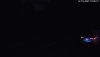
Nope - just login to the web interface and grab a snapshot via that interface using the camera icon at the top right which (for me) is a multi-megabyte PNG.
In another tab at about the same time, hit this URL - USERNAMEcolonPASSWORDampersandIP/cgi-bin/snapshot.cgi - which (for me) is a several hundred KByte JPEG.
As discussed in that thread (with images examples), the JPEG is MUCH worse quality that one would expect from compressing PNG, plus it's lightened up. More obvious at night, but noticeable during the day.
I can't imagine the Z4 S3 would be different since I think it's only a different lens. FYI that I'm running the recent firmware from Andy on my T54IR-ZE-S3.
TIA @bigredfish ... and anyone else that can do this simple test.
@Parley - have you tried one of those bad boys in color yet LOL?
Here is why I think you may be able to do it.
Here was simply switching mine to color from B/W with a 1/500 shutter. Granted this one was aided by the plate bulb, but with just a little more light, I think it is possible.
With some digital zoom I can make some decent guesses at the plate. Not enough that I would run the camera this way, but I certainly think in the right environment this camera is capable of getting color plates.
View attachment 180600
So when the thieves steal your NVR, there goes your video footage unless you are backing it up somewhere secure. SD-Cards are a good backup, IMO...I dont have an SD card in the camera, I'd need that no? Plus it’s using the NVR Poe port.
My plan was to either backup to a secure NAS or get a rack mounted PC for Blue Iris and secure it with security screws. Then we movedYes thats true, though 3 of my most critical cams email me snapshots on events
Nope - just login to the web interface and grab a snapshot via that interface using the camera icon at the top right which (for me) is a multi-megabyte PNG.
In another tab at about the same time, hit this URL - USERNAMEcolonPASSWORDampersandIP/cgi-bin/snapshot.cgi - which (for me) is a several hundred KByte JPEG.
As discussed in that thread (with images examples), the JPEG is MUCH worse quality that one would expect from compressing PNG, plus it's lightened up. More obvious at night, but noticeable during the day.
I can't imagine the Z4 S3 would be different since I think it's only a different lens. FYI that I'm running the recent firmware from Andy on my T54IR-ZE-S3.
TIA @bigredfish ... and anyone else that can do this simple test.


Reminds me of RAW images...OK I hooked up inside for a burn in and grabbed the two images.
H.264.H
10240 CBR, 30FPS
General codec
Default using Edge in IE mode for the snapshot from the live view was BMP for some reason, which I then opened and saved as a .png (BMP wont display here)
11.7MB .png
View attachment 180782
Then snagged from the cgi-bin call and saved as .jpg 247KB
View attachment 180780
Pretty obvious difference...which is I would expect.
Not sure of why we should think they would be the same or why images that different in file size/compression but same dimensions should be?
Is there something in the Dahua documentation or manuals that say to expect better from the low res cgi-bin image? or that cgi-bin should use the full res image?
I can only guess that its a less intensive process for the camera to save the low res image?
I'm not much of a coder/programmer and dont know the use case need or what is expected.




I have been working on my 1F location where Andy's new BR541R-Z4E S3 camera is going to go. I have moved the camera a little to hide it better from the passerby's. I also took the shield off the security light I have so that it will shine in that direction. Tonight, I adjusted the present 5442E-Z4E to see how it would work getting license plates. If the plate is pretty much head on it works. I have the HLC set to 50. This gives me hope for Andy's camera. Here is a picture from tonight.
View attachment 180989




So I now have a B54IR-Z4E S3.
It's temp mounted, as I need to experiment to find the best location for it.
Anyway, after throwing it up quickly, and doing some rudimentary setting changes, we have this.
Distance to target is a bit too far at 150' but still getting decent results.
Currently using the same settings day & night.
1/2000
H264H
8192
15FPS
These are stills captured by BI via tripwire.
View attachment 181266 View attachment 181267 View attachment 181268
View attachment 181269
I'm running this cam on a sperate test system and still waiting on support to tell me how to purchase a second license.This is a definite upgrade from the prior version. I can't wait to get mine installed whenever I get the free time.
Should we take up a donation for you to renew your BI?
