Parley
Known around here
Andy sent me the latest FW update. I have nothing to lose and will give it a shot.
Yeah with the new GUI you have 2 and some times 3 different firmwares you have to update. Not sure why they couldn't incorporate them into one file.
Yeah with the new GUI you have 2 and some times 3 different firmwares you have to update. Not sure why they couldn't incorporate them into one file.
Question? If you go to a 1/10000 shutter speed at night does your camera go pretty much dark? Also does your camera have an 1/1000 shutter speed? Mine jumps from 1/500 to 1/2000.
The problem boils down to the dynamic range of the light in the environment. Our eyes have the ability to see a tremendous dynamic range which is why we can read bright license plates at night and see a lot of detail in the shadow areas all at the same time. Cameras have a much smaller dynamic range and therefore only have a small range of brightness levels that it can capture good data from. Things that are too bright are over exposed (meaning the camera simply cannot capture any detail in those areas and records it as "white"), and things that are too dark are underexposed (meaning the camera simply cannot capture any detail in those areas and records it as "black").
A camera that is trying to automatically find the best exposure will look at the average exposure for the entire capture. In these examples, 99% of the image is great, but with license plate captures we only care about the plate which tends to be one of the brightest portions of the image (meaning it is part of the 1% which typically gets overexposed when the camera sets the exposure automatically). In these images, it is clear that the bright areas (including the license plates being illuminated by the car's lights) are being over exposed. This is when you would normally have to turn the shutter speed to a faster speed and set the gain to a medium low setting to lower the overall exposure and ensure the brightest areas of the field of view are within the camera's dynamic range.
That being said, if you are manually setting a very fast shutter speed, there is definitely some "auto exposure" element of that camera that is still turned on. Either by user error or because it is hardcoded in the firmware. There is no way that you should have that bright an image at night with a high shutter speed and medium low gain setting selected. The camera has to be increasing the gain to try to create a "properly exposed" capture.
Yes - a 1/1000 (or 1/2000) shutter speed at night when combined with a medium low gain setting would mean the exposure is so low that most things are very dark - even underexposed (meaning no data except "black"). This is why I know that there is still some element of "auto exposure" on. Are you sure you have selected "Custom" in the exposure setting of the camera and not "Shutter Speed" mode? Shutter speed mode allows you to select the desired shutter speed, but still allows the camera to select the gain in an effort to get "correctly" exposed image (which doesn't work for plate capture because normally the plates are over exposed). You need to make sure you have selected "Custom" where you will have the option to select both the shutter speed AND the gain settings. This is the only setting that forces the camera to use your settings where it won't try to set the exposure to what it "thinks" is correct.

Sorry, it is quite possible the mode is listed as "manual" and not custom. I am going off memory here (and my memory is terrible)!
Here are a couple of shutter speed decimal equivalents.....
1/2000 = .5 ms or .0005 seconds
1/1000 = 1ms or .001 second
1/500 = 2ms or .002 second
1/333 = 3ms or .003 second
1/250 = 4ms or .004 second
Please note, you can also set the shutter speed as a range from fastest (0 ms) to the desired slowest shutter speed. So entering 0-4ms will allow the cameras to select any shutter speed 1/250th or faster (so 1/500th or 1/1000th, etc). I generally set a range instead of demanding a single shutter speed be used (although honestly it probably doesn't make a difference in real life). The slowest shutter speed will be different for everyone, but likely needs to be 2ms (1/500th) or faster to ensure images have no motion blurring in them. If you have fast traffic you might need to increase or if the traffic is slow (for example I'm at the end of a street in a cul-de-sac, so traffic cannot go fast past my house) you might be able to use a slower shutter speed. I'd recommend you use 0-2ms to start and see how that works.
The gain setting will appear as a range with the max probably at the default "50" (out of 100). That isn't a bad number to use, but you can adjust it higher if you need the brightness to increase because you plates are too dark to read, or lower if the plates are still getting over exposed and you don't want to change the shutter speed. It usually takes some playing around with both the gain and shutter speed values before you land on the "perfect" compromise that allows motionless captures that are bright enough to be useful.
Question? If you go to a 1/10000 shutter speed at night does your camera go pretty much dark? Also does your camera have an 1/1000 shutter speed? Mine jumps from 1/500 to 1/2000.
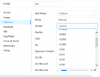
Are you using Internet Explorer?
I still see 1/1000 whether I use Day/Night, customized or self-adaptive
View attachment 179426
That cam looks delicious! Wonder how much it costs? 10-50mm.If I cannot get it to work, Andy sent this to me for a license plate camera. I like the specifications.
ITC431-RW1F-IRL8 - Dahua International (dahuasecurity.com)

