I am not aware of any updates for it yet. It is solid out of the box.
Mini-Review - 5241-Z12E-S2 - Replacement for the 5241-Z12E
- Thread starter wittaj
- Start date
You are using an out of date browser. It may not display this or other websites correctly.
You should upgrade or use an alternative browser.
You should upgrade or use an alternative browser.
StevenFromTexas
Getting comfortable
Update on my two posts from October 31, 2023 where I had mentioned that I installed four black IPC-B52IR-Z12E-S2 cameras last weekend . . . two of them used for license plate capture and run in black and white twenty-four hours a day while the other two are run in color twenty-four hours a day and the fact that the pictures were washing out in white in the daytime on the cameras running in color and mostly blacking out at night on the cameras running in color. No problems at all with the cameras running in black and white twenty-four hours a day. The problem started immediately after installation.
Changing the time on the Dahua NVR to military time for all fourteen cameras on my system did indeed resolve the problem with the two black IPC-B52IR-Z12E-S2 running in color twenty-four hours a day not working correctly. The time change to military time must be done on the Dahua NVR and not the individual camera to resolve the problem. I can duplicate the problem every time I switch the Dahua NVR back to the twelve-hour format and make it go away when I switch the Dahua NVR over to military time. The NVR I'm using is NVR5432-16P-4KS2E.
Problem resolved!
Changing the time on the Dahua NVR to military time for all fourteen cameras on my system did indeed resolve the problem with the two black IPC-B52IR-Z12E-S2 running in color twenty-four hours a day not working correctly. The time change to military time must be done on the Dahua NVR and not the individual camera to resolve the problem. I can duplicate the problem every time I switch the Dahua NVR back to the twelve-hour format and make it go away when I switch the Dahua NVR over to military time. The NVR I'm using is NVR5432-16P-4KS2E.
Problem resolved!
Last edited:
Hello everyone,
It doesn't seem like we have a trusted reseller in Europe for these cameras.
I checked on Amazon but Empiretech-Andy does not ship to Europe.
I bought two of these to an online store in my country and received them this morning.
Their website said "IPC-HFW5241EP-Z12E-S3", but the labels on the boxes say :
I'm pretty sure I don't need to ask, but just to be sure, can you confirm that there is 0 chance these boxes contain the S3 version ?
It doesn't seem like we have a trusted reseller in Europe for these cameras.
I checked on Amazon but Empiretech-Andy does not ship to Europe.
I bought two of these to an online store in my country and received them this morning.
Their website said "IPC-HFW5241EP-Z12E-S3", but the labels on the boxes say :
Model: DH-IPC-HFW5241EP-Z12E
Date: 2021-10
I'm pretty sure I don't need to ask, but just to be sure, can you confirm that there is 0 chance these boxes contain the S3 version ?
That would be a zero chance that it is the newest one. It would have a date of later 2023.
@EMPIRETECANDY ships just about everywhere and sells/ships to people in Europe all the time - have you reached out to him? In addition to Amazon, he also has a website and ships direct and has lots of ways to service people around the world in the most economical manner.
@EMPIRETECANDY ships just about everywhere and sells/ships to people in Europe all the time - have you reached out to him? In addition to Amazon, he also has a website and ships direct and has lots of ways to service people around the world in the most economical manner.
That would be a zero chance that it is the newest one. It would have a date of later 2023.
@EMPIRETECANDY ships just about everywhere and sells/ships to people in Europe all the time - have you reached out to him? In addition to Amazon, he also has a website and ships direct and has lots of ways to service people around the world in the most economical manner.
Thank you for your answer, I'll send them back.
I have not reached out to him yet. I didn't know he shipped to Europe since Amazon.com says it's impossible to ship to "France and Monaco" and the empiretech website won't let me input a shipping address outside of North America.
I'll send him a DM.
Update: I called the store and they told me that they actually called us (we are a company) a few days ago to warn us that it was not the S3 version and that somebody from our office said it was not a problem

It is obviously a lie...
I hope I can find a solution with @EMPIRETECANDY . It's sad that you have to ask a guy at the other side of the planet and potentially pay hefty import taxes just to be sure about the product you buy.
Small IT stores in Paris just want to scam you.
Update 2: Received the cameras from @EMPIRETECANDY
Last edited:
toshrick
Getting the hang of it
- Mar 7, 2017
- 51
- 33
WOW Andy ordered my 2nd S2 version Sunday night and it's here in SoCal today.
Nice shipping buddy.

Nice shipping buddy.
Last edited:
Here is a video of two vehicles passing by my 5241 Z12E right after each other. Notice that the first one's plate is quite washed out but gets readable as it gets further away, but it is kind of noisy. Yet the very next car following the first one is just fine the whole way.
Do any of you that have been using the new S2 version of this cam think that the new cam would render the plate better?
Do any of you that have been using the new S2 version of this cam think that the new cam would render the plate better?
bigredfish
Known around here
I think the over exposure problem with the lead car was purely due to the headlights of the second one. Not sure how much that can be corrected? I’ve seen similar.
Would need some type of faster auto Gain …..
Would need some type of faster auto Gain …..
CaptainCrunch
Getting comfortable
I agree about the plate. These 3 images are from the first 3 frames the plate are in view and they look readable for the most part.

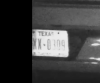

This is the first frame where none of the letters/numbers on the plate can be read.
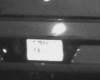
You can by the reflection of the headlight off the tailgate that the headlight would also be reflecting off the license plate.

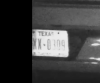

This is the first frame where none of the letters/numbers on the plate can be read.
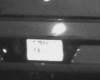
You can by the reflection of the headlight off the tailgate that the headlight would also be reflecting off the license plate.
You know, I forgot that there was a version 2 of this camera. I was debating getting the vari-focal to 32mm version 3, but this fits my needs much better with the 60mm vari-focal.
Come spring I may need to get one of these and use the version 1 as a LPR for oncoming vehicles at the T intersection.
Anyone else have comparisons from version 1 and 2?
Come spring I may need to get one of these and use the version 1 as a LPR for oncoming vehicles at the T intersection.
Anyone else have comparisons from version 1 and 2?
I agree in part, but I do have this problem even when no one is following behind. See the next video.I think the over exposure problem with the lead car was purely due to the headlights of the second one.
The camera in question is the cyan color cam pointing ENE (which I call LPR East). Both the videos were of vehicles coming down Side Rd and taking a left onto Front St at the stop sign there.

When the plates enter the cam's view, they are at an angle to the cam and the IR reflection is not great. But they are close so generally the image is clean. See this one.

But as they pull forward and make the turn, the plate becomes directly flat to the camera and if the plate does not have any upward tilt, it gets washed out. See this one.

But as it moves further through the turn it gets an angle to the cam and it is further still so it is not washed out, but the plate becomes noisy and not very clear:

Generally for cars making that turn, at some point I can get the tag number, usually. The problem is that when some cars are going up Front St form left to right on the map, they are in the far-right lane, and they are furthest from the cam and the whole image can be noisy. Here is one from tonight.

Not all are like this, but many can be.
So the question is do you folks that have been using the S2 version think it could do better, especially for these noisy plates?
CaptainCrunch
Getting comfortable
It doesn't seem like we have a trusted reseller in Europe for these cameras.
I checked on Amazon but Empiretech-Andy does not ship to Europe.
Andy is sending to Europe (EU region) in tax free way. 2-3 weeks delivery time.. But You must order by DM..
bigredfish
Known around here
I agree in part, but I do have this problem even when no one is following behind. See the next video.
The camera in question is the cyan color cam pointing ENE (which I call LPR East). Both the videos were of vehicles coming down Side Rd and taking a left onto Front St at the stop sign there.
View attachment 180365
When the plates enter the cam's view, they are at an angle to the cam and the IR reflection is not great. But they are close so generally the image is clean. See this one.
View attachment 180364
But as they pull forward and make the turn, the plate becomes directly flat to the camera and if the plate does not have any upward tilt, it gets washed out. See this one.
View attachment 180363
But as it moves further through the turn it gets an angle to the cam and it is further still so it is not washed out, but the plate becomes noisy and not very clear:
View attachment 180362
Generally for cars making that turn, at some point I can get the tag number, usually. The problem is that when some cars are going up Front St form left to right on the map, they are in the far-right lane, and they are furthest from the cam and the whole image can be noisy. Here is one from tonight.
View attachment 180367
Not all are like this, but many can be.
So the question is do you folks that have been using the S2 version think it could do better, especially for these noisy plates?
What exposure is that running?
My theory is that you're tracking over a relatively long distance with dramatically different angles and light conditions (ambient light reflection differences) relative to the plate.
Im thinking you need to dial in to that most straight on blown out point (higher exposure, less gain) and sacrifice some of the close and far points.
Parley
Known around here
But I do need those far points. That is the whole reason for my post.Im thinking you need to dial in to that most straight on blown out point (higher exposure, less gain) and sacrifice some of the close and far points.

I am really looking for the opinion as to if the S2 version would do better. Not trying to solve the current cam settings.
Parley
Known around here
I noticed that the S2 version has this spec for the lighting.
- 0.0007 lux @ F1.5 (Color, 30 IRE)
- 0.0004 lux @ F1.5 (B/W, 30 IRE)
- 0 lux (Illuminator on)
-
What is your illuminator setting?But I do need those far points. That is the whole reason for my post.
View attachment 180397
I am really looking for the opinion as to if the S2 version would do better. Not trying to solve the current cam settings.
See the post just above yours.What is your illuminator setting?
Parley
Known around here
See the post just above yours.
Thanks, I see it now.
I can say that in regard to the 5442E-Z4E that it did work a lot better than the standard version. The S2/S3 version of your camera certainly has a better Lux value. I would think that would give you more room for adjustments. You should not have to have a 1/2000 shutter speed and that would give you more wiggle room between the IR which you have set at 100 and the shutter speed which I use the customize setting. The customize setting gives you a wide range of possible shutter speeds. For instance, I have one of my cameras set at 1/375 which equals 2.67ms. Another is set at 1/750 which is 1.5ms.

