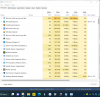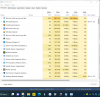I appear to have most of my memory in use even though it doesn't seem to show up being used by individual tasks. Recent BI updates have included solving memory leaks. Is this likely to be related or completely different? I am (obviously) not an expert. Rebooting the PC initially reduces the memory used a lot but then it progressively increases. BI and CPAI are up to date and the PC never crashes. Sorry if this is a topic that's been explained previously.