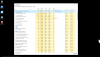Updated problematic system to latest, not holding my breath.
Memory creeping on Intel Graphics 530
- Thread starter looney2ns
- Start date
You are using an out of date browser. It may not display this or other websites correctly.
You should upgrade or use an alternative browser.
You should upgrade or use an alternative browser.
no, I have not tried that yet. Just updated to the new release, if that doesn't make any difference, I will give that a shot. Running same video driver as you for several days now. How much ram do you have in your machine?How about the stupidest thought, ever? Have you deleted cameras one by one until the issue stops? I've seen Blue Iris do some strange things with camera definitions before. I quit fighting it, and just deleted the danged thing from the application, exited the app, restarted the service, then re-entered the app and re-created the camera. Problem resolved. It's a bit of a pain, but just thought I'd mention it.
FYI, just checked, and RAM usage is just below 5.4 GB tonight.
sebastiantombs
Known around here
I tried updating early this afternoon and it failed. The download wouldn't start so I'm assuming that the server was down for a while. I jut did update and like the faster display of full res and alerts is great. Another job well done by Ken Brian and company!
Last edited:
@VorlonFrog
Are you running your BI machine headless?
If so, are you using a dummy plug for the video port?
Are you running your BI machine headless?
If so, are you using a dummy plug for the video port?
How's it going with the latest version for you. It's working well for me so far.Updated problematic system to latest, not holding my breath.
I've been running this version for 27hrs, and after a fresh boot, it was using 382mb, it's now using 824mb, 54% total. it would have been above 60% by now before.How's it going with the latest version for you. It's working well for me so far.
This is better, and it's been hanging around 54% area for 3-4 hrs now. So....maybe. I'll let it run and see if it has stabilized.
I still have HA off.
I've got 16GB in it. Two sticks of 8GB.no, I have not tried that yet. Just updated to the new release, if that doesn't make any difference, I will give that a shot. Running same video driver as you for several days now. How much ram do you have in your machine?
Yes, it's totally headless, and there's no dummy plug nor HDMI cable attached to any video connection. I always use Remote Desktop to access it.@VorlonFrog
Are you running your BI machine headless?
If so, are you using a dummy plug for the video port?
godfree1963
BIT Beta Team
Sorry to hear this, I know how frustrating it can be. I'm running 11 cameras and this last version has really helped my installation.Man I must have this guy living in my problematic machine. No changes here, still creeping up on 5.3.9.0.
View attachment 81279
Taskmanager
View attachment 81280
5.61 GB tonight, so creeping up very slightly.I've got 16GB in it. Two sticks of 8GB.
Yes, it's totally headless, and there's no dummy plug nor HDMI cable attached to any video connection. I always use Remote Desktop to access it.
sebastiantombs
Known around here
I was remiss today and didn't check early in the AM or at midday. Yesterday morning it was at 4.75GB at 07:00. Today, at 17:30 it was at 1.81GB.
elektro255
n3wb
I have 5.3.9.0 with Intel Iris Pro Graphics 580 27.20.100.8682, seven 4k H265 cameras with sub-streams recording directly to disk with IntelVPP decode selected.
Last night it used 25GB of RAM over 12h period it seems to be leaking memory at a steady rate until it crashes.
CPU usage is steady at 5-10%.

Last night it used 25GB of RAM over 12h period it seems to be leaking memory at a steady rate until it crashes.
CPU usage is steady at 5-10%.
Please be sure to send this info to BI support as per instructions in the help file.I have 5.3.9.0 with Intel Iris Pro Graphics 580 27.20.100.8682, seven 4k H265 cameras with sub-streams recording directly to disk with IntelVPP decode selected.
Last night it used 25GB of RAM over 12h period it seems to be leaking memory at a steady rate until it crashes.
CPU usage is steady at 5-10%.
View attachment 81429
So here is a new wrinkle since installing 5.3.9.0.
Memory still goes high, but it's not BI doing so according to task manager, it's other process's in the system.
Any thoughts on how to possibly isolate what those may be?
And why would Desktop Window Manager be using 5% of the GPU? That occurred when I had HA off, but I now have HA back on?

Memory still goes high, but it's not BI doing so according to task manager, it's other process's in the system.
Any thoughts on how to possibly isolate what those may be?
And why would Desktop Window Manager be using 5% of the GPU? That occurred when I had HA off, but I now have HA back on?

IAmATeaf
Known around here
SouthernYankee
IPCT Contributor
I do not think 526MB is high. Since BI V4 my system has used over 4000MB and under 5000MB for 14 cameras 700MP/s. As long as the memory is not growing every hour, every thing is OK. You have Task manager on the screen that is updating ever second, this is using lot graphics power. you are using 77% of the system memory, how much memory do you have ?
sebastiantombs
Known around here
I've been tracking memory usage in a spreadsheet for a few days. Random times, but generally in the early AM, late afternoon and later in the evening. It does wander up and down from time to time and day to day. I think it's related to how much activity the cameras see and "bits" of memory not being freed for some reason. Apparently there is a routine running late night/early morning in BI that cleans that up. The other night it was up to ~4.75GB and the next morning was back down at ~2GB.
6.31 GB this afternoon, so definitely growing5.61 GB tonight, so creeping up very slightly.
elektro255
n3wb
I've written to support. They are not aware of any known memory leaks. They suggested checking security software exemptions which don't make any sense since it is BlueIris process consuming RAM. They also suggested to disable Intel HW acceleration which didn't help, BlueIris started leaking memory again at steady rate, I've restarted it when it was at about 8GB.