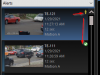Good catch! I can confirm that I have the same situation with my set up. It doesn't matter how I view the cameras... UI3, BI client or iOS app, the memory bumps up each time a camera is viewed and never gets released. I also made Ken aware.Okay it feels like I am onto something.. Here is what I am finding now at-least with my .17
When I click on a camera which has sub stream as it switches to main stream seems like blueiris holds more ram and never let go off it.. and to my theory I click on bunch of cams to see view screen and back and fourth so far I have racked up.
View attachment 80585
Memory creeping on Intel Graphics 530
- Thread starter looney2ns
- Start date
You are using an out of date browser. It may not display this or other websites correctly.
You should upgrade or use an alternative browser.
You should upgrade or use an alternative browser.
sebastiantombs
Known around here
I have to admit I am seeing memory creep as well and I'm using sub streams on 13 out of 15 cameras at the moment. Up about 2 gigs in the last 12 hours running on Nvidia and version .17 for BI.
Edit - Just single viewed a camera in UI3 and played a clip while watching memory on the app. Memory went up with the view and playback but returned after I closed that out
Edit - Just single viewed a camera in UI3 and played a clip while watching memory on the app. Memory went up with the view and playback but returned after I closed that out
Last edited:
tech101
Known around here
Update - Ken did check my PC as per Ken this is normal seems like for my camera load. He said when all cam is viewed I use about 16gb of ram for Blueiris Alone.. I guess its good I have 64 GB of ram..
I just thought once I am done viewing Blueiris will let that ram go or free up
I guess that is not the case and its normal. which is fine I guess as I have ram to spare.
But moving forward I guess we all should have some ram to spare if we have more high load cams ..
I just thought once I am done viewing Blueiris will let that ram go or free up
I guess that is not the case and its normal. which is fine I guess as I have ram to spare.
But moving forward I guess we all should have some ram to spare if we have more high load cams ..
sebastiantombs
Known around here
This systems ram will creep until it locks up the computer in 30 hrs, using 90% of ram, even if:
No one looks at a camera feed during that time.
No one use's UI3.
No one connects with the BI app.
Console is closed during that time, just running the service.
This system has 8 cams, all 2mp, 15fps, running H265, at 2048 bit rate.
Approx 41MBps total.
My system here at home, does not have any of these memory issue's on the same ver.
No one looks at a camera feed during that time.
No one use's UI3.
No one connects with the BI app.
Console is closed during that time, just running the service.
This system has 8 cams, all 2mp, 15fps, running H265, at 2048 bit rate.
Approx 41MBps total.
My system here at home, does not have any of these memory issue's on the same ver.
Last edited:
I'm still chatting with Ken. This is a big problem for me given I travel and will most certainly be checking BI remotely while away. I could do it maybe a dozen times before it would lock up my BI PC.
tech101
Known around here
Yea Mine seems to go up to 16gb as per my load if I were to view all my cam. I just got another email from ken
He said "I'll see about freeing this earlier. "
Again many thanks to BI support to still actively looking into this. Hopefully he can find a way to free this at some point..
Looney does your memory keep growing or does it like stops at certain point. One thing you wanna see is if you disable the camera do you get some of that ram back like try one by one.. Just a thought..
He said "I'll see about freeing this earlier. "
Again many thanks to BI support to still actively looking into this. Hopefully he can find a way to free this at some point..
Looney does your memory keep growing or does it like stops at certain point. One thing you wanna see is if you disable the camera do you get some of that ram back like try one by one.. Just a thought..
godfree1963
BIT Beta Team
sebastiantombs
Known around here
Keeps going up until the computer locks up and crash's.Yea Mine seems to go up to 16gb as per my load if I were to view all my cam. I just got another email from ken
He said "I'll see about freeing this earlier. "
Again many thanks to BI support to still actively looking into this. Hopefully he can find a way to free this at some point..
Looney does your memory keep growing or does it like stops at certain point. One thing you wanna see is if you disable the camera do you get some of that ram back like try one by one.. Just a thought..
I just updated to version .15 (1/23/2021) to compare. Memory usage went from 5.5 GB to 5.1 GB. Will keep an eye on it through tomorrow.Keeps going up until the computer locks up and crash's.
tech101
Known around here
Keeps going up until the computer locks up and crash's.
Hope BI support team can find a solution for you. I am guessing your bios / drivers are all up to date and I think you even posted earlier try to even roll back the drivers but still same results.
Have you try to run just one cam and disable other and see if there is some particular cam causing it for some weird reason or just disable every cam and let bi run and see if ram keeps going up still ..
Yes, to all of the above.Hope BI support team can find a solution for you. I am guessing your bios / drivers are all up to date and I think you even posted earlier try to even roll back the drivers but still same results.
Have you try to run just one cam and disable other and see if there is some particular cam causing it for some weird reason or just disable every cam and let bi run and see if ram keeps going up still ..
How about the stupidest thought, ever? Have you deleted cameras one by one until the issue stops? I've seen Blue Iris do some strange things with camera definitions before. I quit fighting it, and just deleted the danged thing from the application, exited the app, restarted the service, then re-entered the app and re-created the camera. Problem resolved. It's a bit of a pain, but just thought I'd mention it.Yes, to all of the above.
FYI, just checked, and RAM usage is just below 5.4 GB tonight.
I just heard back from Ken. Here's what he said.
"I will be addressing this to attempt to get the main stream RAM freed when it's no longer in use."
"I will be addressing this to attempt to get the main stream RAM freed when it's no longer in use."
tech101
Known around here
I just installed 5.3.9.0. I can confirm the Ram issue seems to be resolved where it was not freeing up the ram after live view now it does free up right away.. 
Just installed the update. After live view I see part of the RAM released but it doesn't return to the previous level. Let's see what others report.I just installed 5.3.9.0. I can confirm the Ram issue seems to be resolved where it was not freeing up the ram after live view now it does free up right away..
sebastiantombs
Known around here
OK, you cornvinced me to try 9.3.9.0 even though I'm not seeing a lot, if any, memory creep. I've ben watching carefully every time I'm on the console and tracking it in a spreadsheet with date and time. It did peak at over 6GB yesterday afternoon but was back down under 4GB this morning. I was wondering if he has a routine in the database maintenance to clean up memory as well.
Last edited:
tech101
Known around here
I did try with the ptz cam My ram on live went up from 4.49 to 5.57 gb.. After I got to the main grid view ram drop back to 4.49-4.50. Seems like mine is going back fine one thing to see if there are motions and its processing alerts you might see ram go up for that time. Maybe that was happening in your case ?