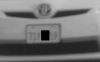I have an IPC-HFW5241E-Z12E specifically for reading license plates. I can read most license plates easily during night time. However, during day time they seem more blurry and in some cases unreadable. See attachment which shows the top left quarter of what the camera records. I am using some settings I found on the forum. Attached are my settings. Both use a shutter of 1/10000 which seems high but actually works pretty ok at least for the night images. Gain range for day is 0-50 and for night 40-60 so noise should be less of a problem for the daytime images. So why do my daytime images come out (a lot) more blurry than my night images?
Attachments
-
18.4 KB Views: 73
-
18.4 KB Views: 91
-
479.8 KB Views: 91