Low-light struggles / improving image quality.
- Thread starter EagleEye7
- Start date
You are using an out of date browser. It may not display this or other websites correctly.
You should upgrade or use an alternative browser.
You should upgrade or use an alternative browser.
What causes noise, or a kind of 'shimmering' in the video? This definitely was not present to begin with, but I am having an issue with it now. No sure what I changed though? Codec? I know I did reduce 3D and 2D NR a bit, but I thought I did this when I first set everything up, E.G before I started having this issue...
View attachment Possible Noise (2).mp4
View attachment Possible Noise (2).mp4
What causes noise, or a kind of 'shimmering' in the video? This definitely was not present to begin with, but I am having an issue with it now. No sure what I changed though? Codec? I know I did reduce 3D and 2D NR a bit, but I thought I did this when I first set everything up, E.G before I started having this issue...
View attachment 225530
IP cameras are digital images. Turn off NR and watch how pixelated it gets.
What you are seeing is common i-frame refresh rates when the sensor doesn't have enough light.
You can increase amount of light, slow down the shutter, or increase NR.
But slowing down the shutter or increasing the NR value will result in blur.
You have to remember the goal of these cameras - not to create Hollywood movies, but be able to capture a snapshot clean enough for the police to use to IDENTIFY a perp.
That interval flash or "rolling shutter" effect doesn't impact that ability.
Personally, I want the clean image of a perp, so I don't care what the static image looks like.
bigredfish
Known around here
Basically DNR is the fix
But Gain and faster Exposure with not enough light creates it
Sharpness can also create it. Most Dahua cameras are over-sharp out of the box. 1st setting I make is to dial them back to 44 and go from there
But Gain and faster Exposure with not enough light creates it
Sharpness can also create it. Most Dahua cameras are over-sharp out of the box. 1st setting I make is to dial them back to 44 and go from there
What causes noise, or a kind of 'shimmering' in the video? This definitely was not present to begin with, but I am having an issue with it now. No sure what I changed though? Codec? I know I did reduce 3D and 2D NR a bit, but I thought I did this when I first set everything up, E.G before I started having this issue...
View attachment 225530
this is a video noise, result of low light, short exposure time, high ISO (analog gain on image sensor) and LOW noise reduction settings...
Noise reduction (especially 3D NR) removes this a lot.. but it works only for static image...
for moving objects it creates ghosts (results of 3D NR algorithm).
in your case we see video noise magnified by compression codec, especially on low or very high bandwidth settings.
those 2 seconds pulsing is effect of full I-frames every 2 seconds (50/60 frames) with delta frames.
If this problem is new, you did change some encode settings or image settings in camera.
without full settings from both menus hard to tell...
As usual, thanks all for the information. I have increased NR just a few points, and lowered sharpness to 44 as you suggested.
I did increase bitrate from 8192 to 10240 recently - no reason other than a recommendation from @bigredfish. I didn't feel this could make things worse, even if it made no improvement.
I did also change from H264 to H264H recently, but I am not sure if this change correlates with the increased noise.
My current 'Night' setting (after a couple of minor adjustments mentioned above, but no changes to bitrate or codec).
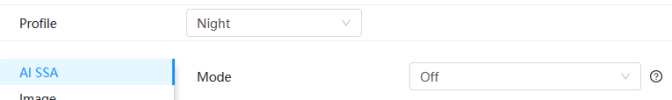



Of course, this is always the goal. When viewing, and pausing to get some stills, I almost wondered if this issue was contributing to stills too. But perhaps not. I will review again shortly, now I have made some small tweaks.You have to remember the goal of these cameras - not to create Hollywood movies, but be able to capture a snapshot clean enough for the police to use to IDENTIFY a perp.
I did increase bitrate from 8192 to 10240 recently - no reason other than a recommendation from @bigredfish. I didn't feel this could make things worse, even if it made no improvement.
I did also change from H264 to H264H recently, but I am not sure if this change correlates with the increased noise.
My current 'Night' setting (after a couple of minor adjustments mentioned above, but no changes to bitrate or codec).
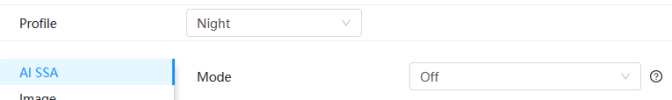



bigredfish
Known around here
Bump exposure a bit. 6.5 - 7
And/or play with reducing gain a smidge
You’re seeing the same thing we all see when trying to use as low of a shutter as possible at night to freeze motion and yet keep it light enough for a good image.
It’s part art part science
And/or play with reducing gain a smidge
You’re seeing the same thing we all see when trying to use as low of a shutter as possible at night to freeze motion and yet keep it light enough for a good image.
It’s part art part science
bigredfish
Known around here
Reviewing historic footage, nighttime noise seemed to worsen between the AM and the PM on the 27th. Looking back on this thread, I found I posted this on the 27th:
So looks like the lowered shutter (= less light into sensor) could be the cause. For getting good sill images of perps, do we generally accept noise, and run lower shutter, to reduce motion blur, or is it best to balance between a bit longer shutter but less noise / more light?Still a bit of face blur, not sure if this is motion-induced or likely just resolution (lack of, relatively speaking) blur. Anyway, I have since sped up the night shutter to 6ms, as there still seems to be enough light.




