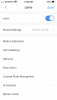I'm not sure what I might have done but I was adjusting motion recording sensitivity yesterday and since then am no longer seeing any "events" in the Lorex Home App (on either mine or my wife's phone).
Situation is this: Setup motion detection for a couple of cameras connected to the N842 NVR :
I used to have tonnes of entries under events. With the little red notification count bubbles for each camera. Now nothing.
So I'm confused as to how "events" are populated in the Lorex Home App and transmitted from the NVR? (Android 10).
Things I've tried:
Still nothing shows in events. Prior to the force stop and clearing cache and app data, there were hundreds in "events" but they all ended yesterday around the time I was working on motion settings on the NVR. I had events regardless of whether push notifications were enabled or not.
Can anyone explain how "events" work and why they may not be appearing in the app anymore?
P.S. The online manual seems to be a little out of date and calls them "activities". What I'm referring to however, is shown here: Lorex Home for iOS & Android
Thanks
Situation is this: Setup motion detection for a couple of cameras connected to the N842 NVR :
- Can live stream the cameras from the app - WORKS
- Can receive push notifications to the phone - WORKS
- If for a particular camera, I go to "timeline" -> three bars on the right -> Device Recording (on the app) then I can see all of the motion events recordings and play them back successfully - WORKS
- But nothing in the "events" menu (the Bell icon) in the app
I used to have tonnes of entries under events. With the little red notification count bubbles for each camera. Now nothing.
So I'm confused as to how "events" are populated in the Lorex Home App and transmitted from the NVR? (Android 10).
Things I've tried:
- Rebooting the NVR
- Rebooting each camera
- Force stops of the app and reboots of the phone
- Clearing the cache and app data
- De-registering the device (NVR) from the app and re-adding it
Still nothing shows in events. Prior to the force stop and clearing cache and app data, there were hundreds in "events" but they all ended yesterday around the time I was working on motion settings on the NVR. I had events regardless of whether push notifications were enabled or not.
Can anyone explain how "events" work and why they may not be appearing in the app anymore?
P.S. The online manual seems to be a little out of date and calls them "activities". What I'm referring to however, is shown here: Lorex Home for iOS & Android
Thanks