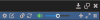tigerwillow1
Known around here
With Dahua's smartPSS utility there's a really nice feature where you can define a screen window layout (2,2, 3x3, etc.), then drag any camera from a list to any of the windows. Really fast and easy to change the camera view on the fly. Is there something similar in BI and/or UI3? (I obviously haven't found it on my own).