I only have two Dahua cameras connected (more on the way) and I've set things up where the camera embeds the date/time in the video feed. I have noticed that when viewing the live screen via Blue Iris that one video feed is 5 - 10 seconds behind the other. The time is correct but when watching one stream and then flicking to the next it's a matter of waiting a few seconds for the video to catch up. Is this normal and to be expected?
Here is a snap-shot of a live-screen view.
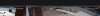
Here is a snap-shot of a live-screen view.
