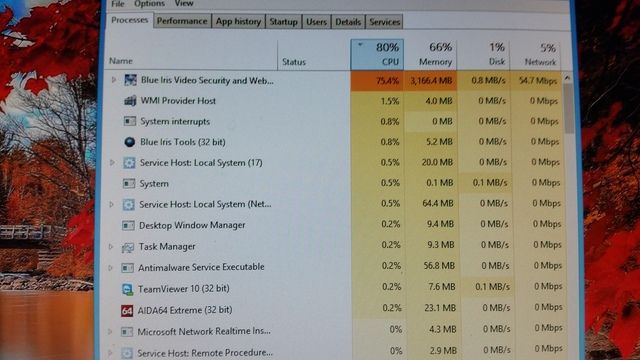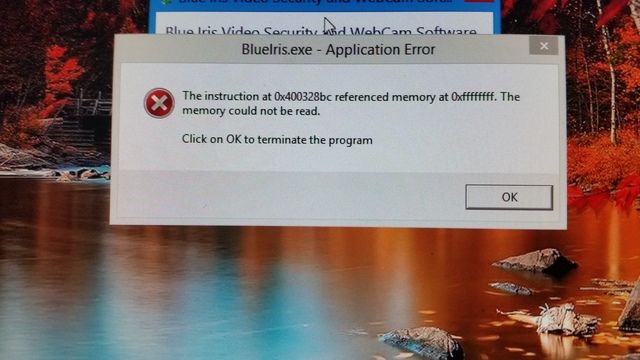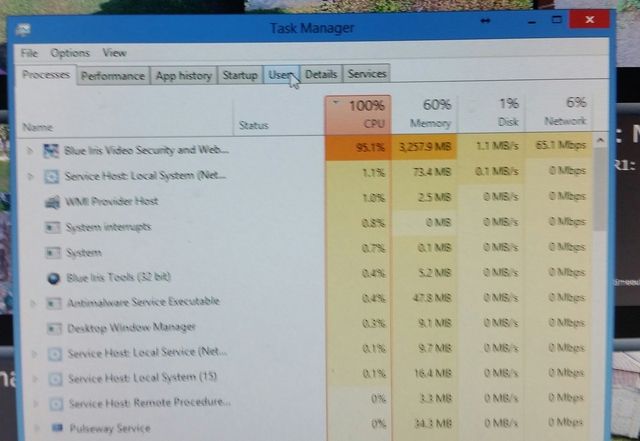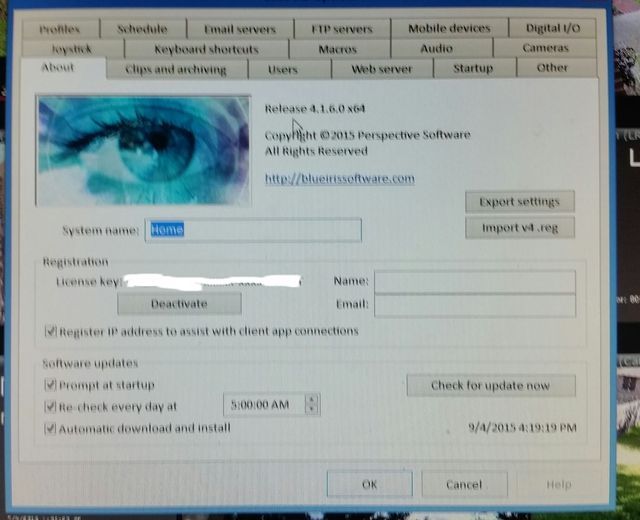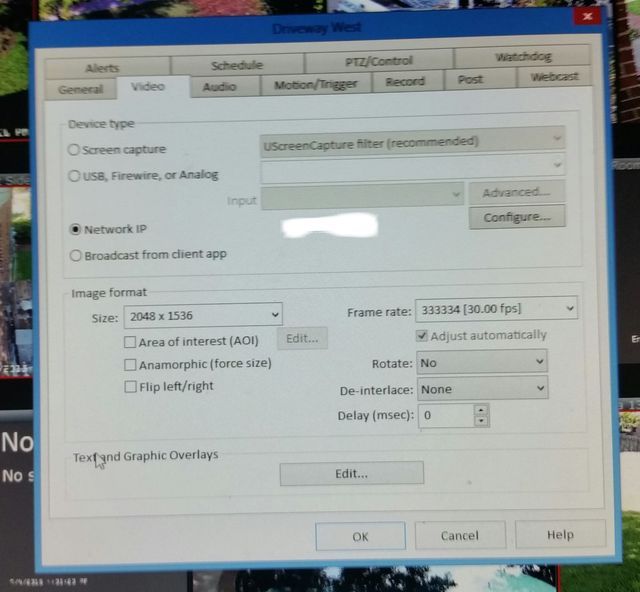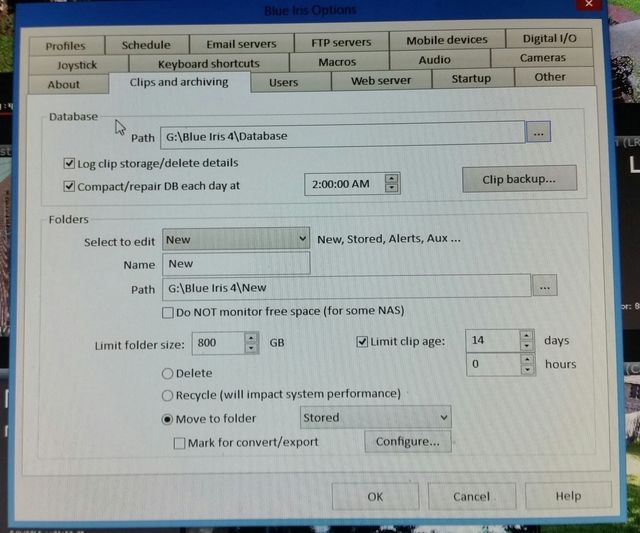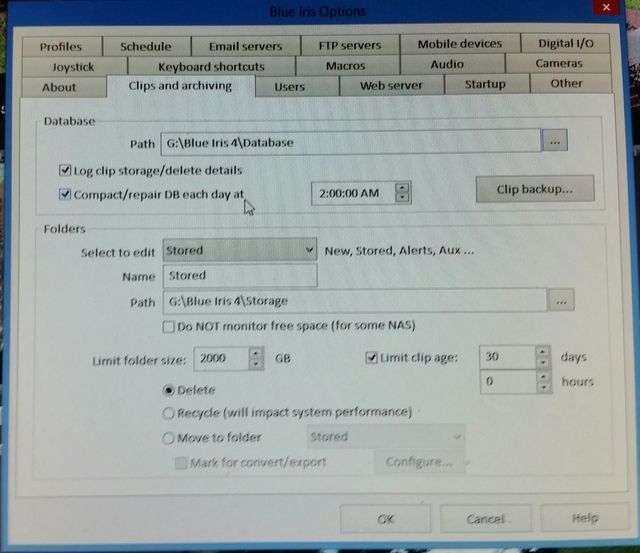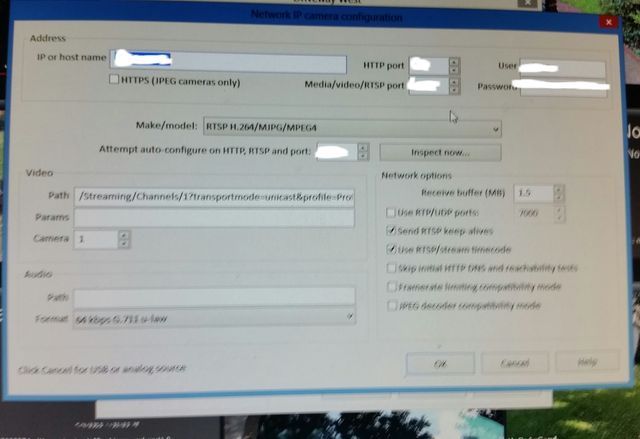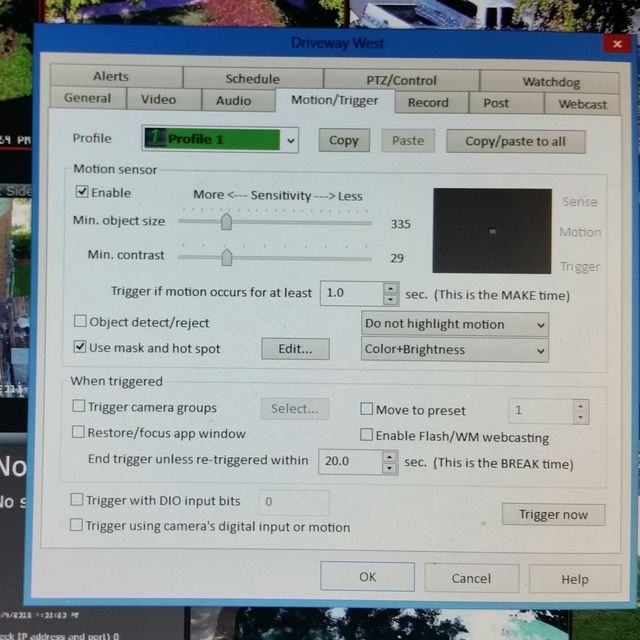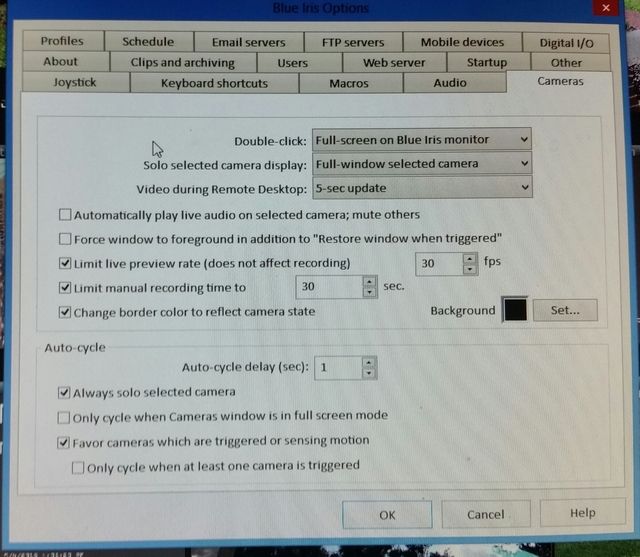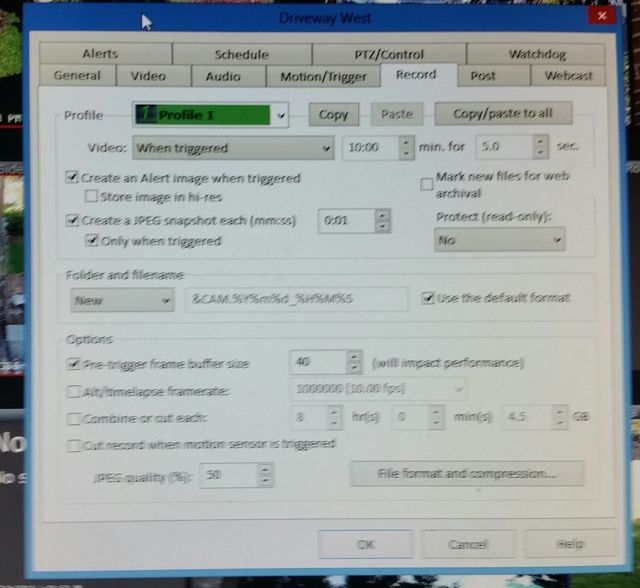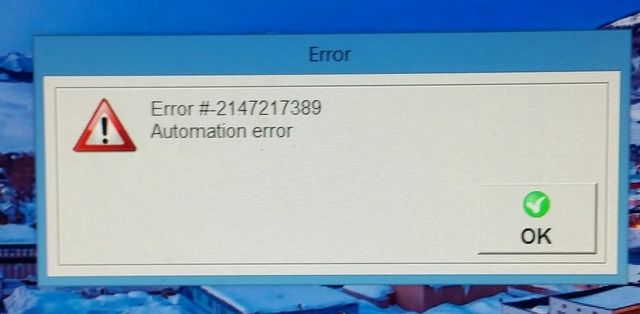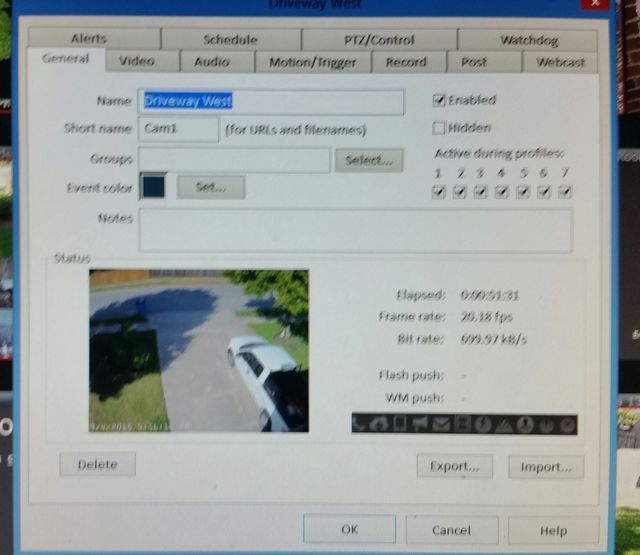Sabot
Getting the hang of it
Greeting all,
I have been limping along for the last year running Bi on my TS140 with my CPU almost always being maxed out. I added three of my four new 1MB 720P Hosafe cameras and my computer is now almost always maxed out unless I minimize Bi then the CPU drops to 90%. My Hikvision cams are acting funky. Every few minutes the image gets distorted with skew vertical lines. Since I always view the cameras remotely via the cool Java viewer, I don't mind minimizing Bi. I have 4 more 1MB 720P cameras coming in a month. Any suggestions on how I can tweak Bi to reduce the CPU usage? I'm not in a spot to move to a new platform, so I have to make due with what I have. Let me know what you need to know/see... Many thanks in advance!!!
Michael[h=1][/h]
I have been limping along for the last year running Bi on my TS140 with my CPU almost always being maxed out. I added three of my four new 1MB 720P Hosafe cameras and my computer is now almost always maxed out unless I minimize Bi then the CPU drops to 90%. My Hikvision cams are acting funky. Every few minutes the image gets distorted with skew vertical lines. Since I always view the cameras remotely via the cool Java viewer, I don't mind minimizing Bi. I have 4 more 1MB 720P cameras coming in a month. Any suggestions on how I can tweak Bi to reduce the CPU usage? I'm not in a spot to move to a new platform, so I have to make due with what I have. Let me know what you need to know/see... Many thanks in advance!!!
Michael[h=1][/h]