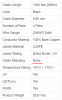A family member is my next door neighbor; our houses are about 10ft apart.
I'd like to setup some cameras on that house, and have them run from my BI/NAS.
Instead of wiring the cams to go straight to my switch like my cams, I was thinking of installing a small poe switch over there, and then trunking both switches with some gel-filled outdoor cat6 that was routed behind some shrubs through the backyards.
I was looking about something unrelated on fiber optic cables for my servers and some reddit post said to never use copper cables between buildings.
Searching about that a bit further, it seems that redditors go apoplectic about that topic; ground loops, lightning, total loss of every electronic device, and so on and the consensus is never run copper, always fiber optic.
How much truth is there to that?
We already have plenty of outdoor copper for our ip cameras, so is the building to building problem the fact both switches are connected to different power panels but have a copper connection between them?
I'd like to setup some cameras on that house, and have them run from my BI/NAS.
Instead of wiring the cams to go straight to my switch like my cams, I was thinking of installing a small poe switch over there, and then trunking both switches with some gel-filled outdoor cat6 that was routed behind some shrubs through the backyards.
I was looking about something unrelated on fiber optic cables for my servers and some reddit post said to never use copper cables between buildings.
Searching about that a bit further, it seems that redditors go apoplectic about that topic; ground loops, lightning, total loss of every electronic device, and so on and the consensus is never run copper, always fiber optic.
How much truth is there to that?
We already have plenty of outdoor copper for our ip cameras, so is the building to building problem the fact both switches are connected to different power panels but have a copper connection between them?