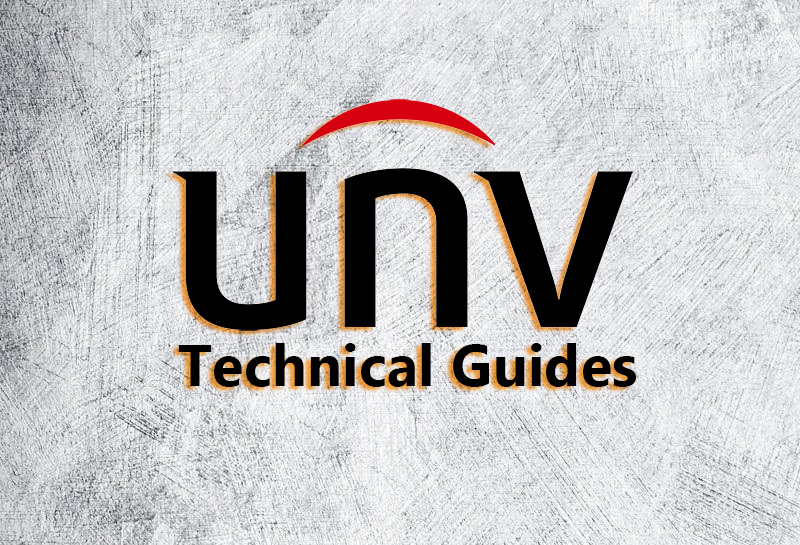Purchased Fisheye cameras from the IPCamTalk Store. I can't get them to connect to my Uniview NVR??
System VersionV2.800.0000000.37.R, Build Date: 2022-01-18
WEB Version3.2.1.1179647
ONVIF Version20.06(V2.9.1.1000915)
S/N8A05DDBPAG22DC9
Algorithm Version1.0.2
Security Baseline VersionV2.1
Am I missing something?
I can get to the web interface of the camera just fine.
System VersionV2.800.0000000.37.R, Build Date: 2022-01-18
WEB Version3.2.1.1179647
ONVIF Version20.06(V2.9.1.1000915)
S/N8A05DDBPAG22DC9
Algorithm Version1.0.2
Security Baseline VersionV2.1
Am I missing something?
I can get to the web interface of the camera just fine.
Last edited: