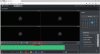Hello all,
I use to view my IP cams directly with Microsoft explorer. Then I had to use the extension IE Tab. Now IE Tab will no longer allow me to view my cameras directly.
Does anyone have and Idea what I can use or do to IE tab to get to work. I can log into the camera and everything is there just not the live video feed.
Thanks,
I use to view my IP cams directly with Microsoft explorer. Then I had to use the extension IE Tab. Now IE Tab will no longer allow me to view my cameras directly.
Does anyone have and Idea what I can use or do to IE tab to get to work. I can log into the camera and everything is there just not the live video feed.
Thanks,