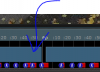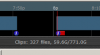I just bought BI and find it much easier to use and more reliable than for example Hikvisions software or Geovision software.
There are several things however that I dont understand.
The first is the camera time line (I think it is called)
That is the blue line just below the date and time line. or above the activity line.
I'm confused. There is below this the little walking man to show when there is activity. There is the red line beside this to show how long the activity is. But the solid blue line shows what exactly. I'm confused because it has some blank sections . What do the blanks mean?? I have read the documentation but cant really figure out what this is. I is not when there is movement because thats what the little walking person and red lines are for??
Thanks.

PS I have it configured for motion.
There are several things however that I dont understand.
The first is the camera time line (I think it is called)
That is the blue line just below the date and time line. or above the activity line.
I'm confused. There is below this the little walking man to show when there is activity. There is the red line beside this to show how long the activity is. But the solid blue line shows what exactly. I'm confused because it has some blank sections . What do the blanks mean?? I have read the documentation but cant really figure out what this is. I is not when there is movement because thats what the little walking person and red lines are for??
Thanks.

PS I have it configured for motion.
Attachments
-
19.8 KB Views: 12
-
9.6 KB Views: 10
-
17 KB Views: 9
Last edited: