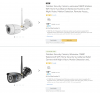Hi.
I have many problems with my wifi cam.
I can't connect my wifi cam with Blue Iris.
I want to know, if possible, a possible solution for this problem.
My Cam seems connect to my Router, but video feed is not possible to see.
That on my pc only.
Instead on my phone it all works good.
An exception: when the cam detect a movement video feed freeze. Why?
Sorry for my bad english.
I hope you understant.
I have many problems with my wifi cam.
I can't connect my wifi cam with Blue Iris.
I want to know, if possible, a possible solution for this problem.
My Cam seems connect to my Router, but video feed is not possible to see.
That on my pc only.
Instead on my phone it all works good.
An exception: when the cam detect a movement video feed freeze. Why?
Sorry for my bad english.
I hope you understant.