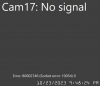Hi I am trying to add a Dahua N43AN52 dome camera to Blue Iris and tried all choices I can think off to no avail. The detect camera button seems to detect the camera but when I try to set the camera to those settings it just comes back with no signal.
I have no problem viewing the camera in regular browser so I know the UID/Password is correct but cant get BI to view the camera.
Any help would be appreciated.
I have no problem viewing the camera in regular browser so I know the UID/Password is correct but cant get BI to view the camera.
Any help would be appreciated.