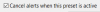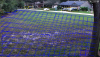Sybertiger
Known around here
I want to trigger on more than humans and vehicles such as bears. How do you turn off object filter to allow for more than humans/vehicles. The check box is grayed out for object filter. What's the best way to trigger and track bears plus humans/vehicles on this PTZ? And what is the relevance of the Tracking Target Size?