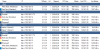Wifi is problematic for surveillance cameras because they are always streaming and passing data. And the data demands go up with motion and then you lose signal. A lost packet and it has to resend. It can bring the whole network down if trying to use it through a wifi router. Someone tested this once and after 4 cameras, the wifi was unusable... Consumer grade routers just are not designed for the 24/7 demands of surveillance video and with it hooked to BI, it is asking for 24/7 data demands.
Unlike Netflix and other streaming services that buffer a movie, these cameras do not buffer up part of the video, so drop outs are frequent. You would be amazed how much streaming services buffer - don't believe me, start watching something and unplug your router and watch how much longer you can watch before it freezes. Now do the same with a wifi camera (or even a plugged in camera) and it is fairly instantaneous (within the latency of the stream itself)...
Plus, you should never have your cameras passing through your router...they should be isolated from the internet all-together. That is how folks here have 30 cameras going and doesn't slow down their internet. Try that with 30 cameras going through your router and it will be slower than dial-up internet (if you are old enough to remember that LOL) it it doesn't implode first.
Another member came here about a year ago with a similar issue and around 10 cams. After much hesitation, I convinced him to install another NIC into his BI computer (less than $20) and run all the cameras to that on a separate IP address than the rest of his internet and then connect the other NIC to his internet from the BI computer.
Wouldn't you know it, his BI system became stable. And he didn't mention in the original post that he was having issues with Zoom calls. And that all cleared up after he took his cameras off the router. Color him surprised.