Hi, I have an existing Dahua NVR with 8 channels. I originally had 6 Dahua cameras connected to the NVR. 2 of the cameras have stopped functioning, so I got Hikvision IP cams to replace them. I enabled ONVIF on Hikvision and updated the firmware to latest available as of right now (V5.7.18 build 240826).
Here are the model details:
Dahua NVR: DHI-NVR2108HS-8P-4KS2
Dahua old IP Cams: DH-IPC-HDW4631EMP-0280B
Hikvision IP Cams: DS-2CD2366G2-I
Here is how the Dahua cameras are currently configured on the Dahua NVR.

Here is how Hikvision cameras are configured currently on the Dahua NVR. Note, I have had to drop the resolution/image settings down to 720p, else there is a huge delay (6+ seconds) on camera live playback.

Here is how the Hikvision camera is configured currently.
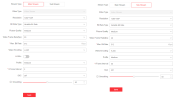
I would like to increase the resolution on the mainstream of the Hikvision camera to better quality, while not introducing any delays or lags in video playback. What am I doing wrong ?
Please help.
Thanks.
Here are the model details:
Dahua NVR: DHI-NVR2108HS-8P-4KS2
Dahua old IP Cams: DH-IPC-HDW4631EMP-0280B
Hikvision IP Cams: DS-2CD2366G2-I
Here is how the Dahua cameras are currently configured on the Dahua NVR.

Here is how Hikvision cameras are configured currently on the Dahua NVR. Note, I have had to drop the resolution/image settings down to 720p, else there is a huge delay (6+ seconds) on camera live playback.

Here is how the Hikvision camera is configured currently.
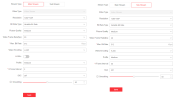
I would like to increase the resolution on the mainstream of the Hikvision camera to better quality, while not introducing any delays or lags in video playback. What am I doing wrong ?
Please help.
Thanks.

