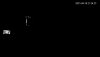I set up a IPC-HFW5241E-Z12E as a LPR on the main point of entry into my street. So far I'm pretty impressed but I'm looking for advice on fine tuning my setup.
My main issues are,
Cars coming during day are pretty easy to read.

Cars leaving are usually only readable near the center of the frame but sometime it's too fuzzy.



At night sometimes plates look awful like this. I don't know what setting I need to adjust to correct or limit this.

Other times they are perfect



Cars leaving are significantly harder to get



I am including my settings and would appreciate advice for fine tuning.









My main issues are,
- Some times the images are great but other times they are unreadable
- The cars leaving side of the street is noticeably worse
- At night the images can be kind of funky. I'm not sure what the correct word is. See images below.
Cars coming during day are pretty easy to read.

Cars leaving are usually only readable near the center of the frame but sometime it's too fuzzy.



At night sometimes plates look awful like this. I don't know what setting I need to adjust to correct or limit this.

Other times they are perfect



Cars leaving are significantly harder to get



I am including my settings and would appreciate advice for fine tuning.