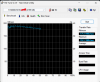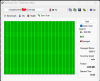Hello everyone,
Recently, the HDD in my DS-7116HGHI-F1/N DVR failed. I purchased a new Seagate SkyHawk ST4000VX016 HDD and installed it in the DVR. However, it shows a "Status Error," and although the capacity is displayed correctly, the available space is shown as 0 GB. The DVR is not recording. I have restarted the system several times and performed a factory reset and reinstallation, but the issue persists.


I also tried resetting using the “Set” button, but the problem remains unresolved. I connected the new HDD to my computer to check if it might be faulty, but it seems to be functioning properly. What could be the issue, and what should I do?
Thank you for your help!
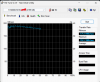
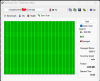
Recently, the HDD in my DS-7116HGHI-F1/N DVR failed. I purchased a new Seagate SkyHawk ST4000VX016 HDD and installed it in the DVR. However, it shows a "Status Error," and although the capacity is displayed correctly, the available space is shown as 0 GB. The DVR is not recording. I have restarted the system several times and performed a factory reset and reinstallation, but the issue persists.

I also tried resetting using the “Set” button, but the problem remains unresolved. I connected the new HDD to my computer to check if it might be faulty, but it seems to be functioning properly. What could be the issue, and what should I do?
Thank you for your help!