I run BI on a Dell Optiplex 3010 workstation with an Intel® Core™ i5-3470 Processor that support Quick Sync Video. Recently, I did as fresh install of Windows 10 using the Media Creation Tool as well as a fresh install of BI v5. This workstation is connected to a monitor via HDMI. I have BI configured to use HA for all camera profiles and as a default overall but I see conflicting results. In the BI status window, it shows the "#" next to each camera which indicates HA is active. However, Task Manager doesn't show any GPU activity in the Performance tab. Does the workstation require a standard VGA connection to the monitor for BI to use HA? Relevant screen shots below... Thanks!
Attachments
-
 Screen Shot 2020-04-18 at 9.22.07 AM.png366.5 KB · Views: 36
Screen Shot 2020-04-18 at 9.22.07 AM.png366.5 KB · Views: 36 -
 Screen Shot 2020-04-18 at 9.23.03 AM.png108.4 KB · Views: 37
Screen Shot 2020-04-18 at 9.23.03 AM.png108.4 KB · Views: 37 -
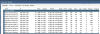 Screen Shot 2020-04-18 at 9.23.32 AM.png811.5 KB · Views: 37
Screen Shot 2020-04-18 at 9.23.32 AM.png811.5 KB · Views: 37 -
 Screen Shot 2020-04-18 at 9.24.55 AM.png595.1 KB · Views: 36
Screen Shot 2020-04-18 at 9.24.55 AM.png595.1 KB · Views: 36 -
 Screen Shot 2020-04-18 at 9.26.24 AM.png209.7 KB · Views: 36
Screen Shot 2020-04-18 at 9.26.24 AM.png209.7 KB · Views: 36 -
 Screen Shot 2020-04-18 at 9.26.46 AM.png308.1 KB · Views: 34
Screen Shot 2020-04-18 at 9.26.46 AM.png308.1 KB · Views: 34
Last edited:

