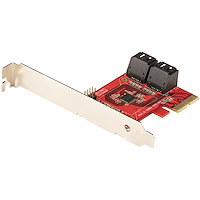Flintstone61
Known around here
I went through this issue with my newer Optiplex boxes. I wanted 2 drives to split the camera load.
When @fenderman suggested the best bang for the buck atthe time was the HP SFF Elitedesk/Prodesk G4-800's with 2 native 3.5" bays squeezed into the same form factor.
So i got that.
but then I went straight to overcompensation mode for home, and got a dell Precision 3630 MT, with 3- 3.5" bays and an M.2 Slot.
When @fenderman suggested the best bang for the buck atthe time was the HP SFF Elitedesk/Prodesk G4-800's with 2 native 3.5" bays squeezed into the same form factor.
So i got that.
but then I went straight to overcompensation mode for home, and got a dell Precision 3630 MT, with 3- 3.5" bays and an M.2 Slot.