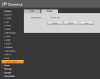Hello Experts
I started getting this error today on all 5 cameras...anyone know why?? Something to do with DST maybe? I did change the time in each cameras' setting but still getting the error.
Onvif triggering is not working on 3 cameras.
Thank you
I started getting this error today on all 5 cameras...anyone know why?? Something to do with DST maybe? I did change the time in each cameras' setting but still getting the error.
Onvif triggering is not working on 3 cameras.
Thank you