font issues on Dahua IP cameras
- Thread starter JayLie
- Start date
You are using an out of date browser. It may not display this or other websites correctly.
You should upgrade or use an alternative browser.
You should upgrade or use an alternative browser.
well now I'm learning something new... But I dont understand why you saying it, as IPC-HFW4421E have been end of life for ages nowI guess the next question would be why replace an existing 4MP on the 1/3" sensor with another 4MP on the 1/3" sensor?
Upgrade to a better MP/sensor ratio.
and I'm planning to replacing some of my vandalized IPC-HFW1320S cams, and looking for something as close as possible like my nice IPC-HFW4421E cams
another reason is also they starting to fall apart from age...I guess the next question would be why replace an existing 4MP on the 1/3" sensor with another 4MP on the 1/3" sensor?
Upgrade to a better MP/sensor ratio.
Here is a great chart a member put together showing what the optimal sensor size is for MP:
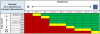
You are buying cams that are 4MP on a sensor designed for 720P, so the little processor in the camera is getting overloaded. You have a budget camera intended to be sold to the unknowing buyer chasing MP. Buying a 720P camera would result in a better image, especially at night. The 4MP would need over 4 times the amount of light to produce the same brightness image as a 720P.
You would actually get better performance from a 2MP on the larger 1/2.8" sensor than you are now.
May or may not be of interest to you, but look at this thread that shows the focal length and sensor size are more important than MP and in some instances a 2MP camera is the better choice:
 ipcamtalk.com
ipcamtalk.com
You are buying cams that are 4MP on a sensor designed for 720P, so the little processor in the camera is getting overloaded. You have a budget camera intended to be sold to the unknowing buyer chasing MP. Buying a 720P camera would result in a better image, especially at night. The 4MP would need over 4 times the amount of light to produce the same brightness image as a 720P.
You would actually get better performance from a 2MP on the larger 1/2.8" sensor than you are now.
May or may not be of interest to you, but look at this thread that shows the focal length and sensor size are more important than MP and in some instances a 2MP camera is the better choice:
The Importance of Focal Length over MP in camera selection
At the urging of several folks here, I created a thread to show the importance of focal length and how focal length can be more important than megapixels (MP). I mentioned some of this in the post regarding The Hookup’s latest video demonstrating different cameras, including one sold from a...
thank you for the chart I'm going to pay some attention to it now, but why is my old IPC-HFW4421E cams performing so well then? ...1/3” 4MP sensor, this thing is next level..Here is a great chart a member put together showing what the optimal sensor size is for MP:
View attachment 149550
You are buying cams that are 4MP on a sensor designed for 720P, so the little processor in the camera is getting overloaded. You have a budget camera intended to be sold to the unknowing buyer chasing MP. Buying a 720P camera would result in a better image, especially at night. The 4MP would need over 4 times the amount of light to produce the same brightness image as a 720P.
You would actually get better performance from a 2MP on the larger 1/2.8" sensor than you are now.
May or may not be of interest to you, but look at this thread that shows the focal length and sensor size are more important than MP and in some instances a 2MP camera is the better choice:
The Importance of Focal Length over MP in camera selection
At the urging of several folks here, I created a thread to show the importance of focal length and how focal length can be more important than megapixels (MP). I mentioned some of this in the post regarding The Hookup’s latest video demonstrating different cameras, including one sold from a...ipcamtalk.com
your entire chart seems to be based PURELY on night time with clarity towards objects in motion and nothing else....Here is a great chart a member put together showing what the optimal sensor size is for MP:
View attachment 149550
You are buying cams that are 4MP on a sensor designed for 720P, so the little processor in the camera is getting overloaded. You have a budget camera intended to be sold to the unknowing buyer chasing MP. Buying a 720P camera would result in a better image, especially at night. The 4MP would need over 4 times the amount of light to produce the same brightness image as a 720P.
You would actually get better performance from a 2MP on the larger 1/2.8" sensor than you are now.
May or may not be of interest to you, but look at this thread that shows the focal length and sensor size are more important than MP and in some instances a 2MP camera is the better choice:
The Importance of Focal Length over MP in camera selection
At the urging of several folks here, I created a thread to show the importance of focal length and how focal length can be more important than megapixels (MP). I mentioned some of this in the post regarding The Hookup’s latest video demonstrating different cameras, including one sold from a...ipcamtalk.com
Once you get a camera on the proper MP/sensor ratio, you will see how underperforming a 4MP on a 1/3" sensor is...
Here is a real world example. Even with a floodlight, there simply wasn't enough light to make the cheaper 4MP on the 1/2.7" sensor (which is larger than your 1/3" sensor) go into color:

And the 5442 4MP on the 1/1.8" sensor camera (different deer LOL) that the camera was able to go to color based on the larger sensor:

Which do you think is the better image?
Here is a real world example. Even with a floodlight, there simply wasn't enough light to make the cheaper 4MP on the 1/2.7" sensor (which is larger than your 1/3" sensor) go into color:

And the 5442 4MP on the 1/1.8" sensor camera (different deer LOL) that the camera was able to go to color based on the larger sensor:

Which do you think is the better image?
it looks beautiful the color one, but this entire topic is nothing to-do with bad night video's. I'm talking about a camera that performs rubbish during the day when it comes to IVS aka IPC-HFW3441E-SAOnce you get a camera on the proper MP/sensor ratio, you will see how underperforming a 4MP on a 1/3" sensor is...
Here is a real world example. Even with a floodlight, there simply wasn't enough light to make the cheaper 4MP on the 1/2.7" sensor (which is larger than your 1/3" sensor) go into color:
View attachment 149556
And the 5442 4MP on the 1/1.8" sensor camera (different deer LOL) that the camera was able to go to color based on the larger sensor:
View attachment 149557
Which do you think is the better image?
your entire chart seems to be based PURELY on night time with clarity towards objects in motion and nothing else....
Most people buy surveillance cameras to capture clean images of perps at night and they are not going to stop and pose for a picture...If it can capture in the night, then it will capture in the day....
Any camera can have settings set to provide a nice bright static image at night by slowing the shutter down and cranking up the gain, but then motion is useless.
Almost any camera can do well in the daytime with enough light, even cameras that are 8MP put on a sensor designed for 2MP. But keep in mind that usually the processor and other stuff are still designed around 2MP, so the camera struggles trying to keep up with 8MP worth of data.
In most instances, you want to get a camera that will perform at your location for the worse situation - which for most of us is at night when it is dark and there is little to no light.
If a camera performs at night, it is easier to tweak settings to make it work during the day than it is the other way around. The cameras will certainly perform better in the day.
it looks beautiful the color one, but this entire topic is nothing to-do with bad night video's. I'm talking about a camera that performs rubbish during the day aka IPC-HFW3441E-SA
Like I said, it is a budget camera, so don't expert top level images...
Some things you can do to improve the image on that budget camera is to:
- Run H264. H265 macroblocks it too much.
- Run CBR and not VBR
- Customize bitrate to the highest setting it will allow.
- Run at 15FPS or less
- Match Iframe to FPS
loool man, no body but you started the image quality topic...Like I said, it is a budget camera, so don't expert top level images...
Some things you can do to improve the image on that budget camera is to:
- Run H264. H265 macroblocks it too much.
- Run CBR and not VBR
- Customize bitrate to the highest setting it will allow.
- Run at 15FPS or less
- Match Iframe to FPS
That is too tight of a field of view with some WDR issues.
The camera needs time to see the object, run it thru it's algorithm and determine if it meets the criteria, and then either trigger or not.
By the time a person is completely seen in the field of view, it has already reached/passed the IVS rule and is missed.
Plus you do not have target filter selected, so it is doesn't know what to identify.
Plus the newer cameras run algorithms to knock out more false triggers like animals, so that could be why your older one was performing better.
 ipcamtalk.com
ipcamtalk.com
Shall I continue....
The camera needs time to see the object, run it thru it's algorithm and determine if it meets the criteria, and then either trigger or not.
By the time a person is completely seen in the field of view, it has already reached/passed the IVS rule and is missed.
Plus you do not have target filter selected, so it is doesn't know what to identify.
Plus the newer cameras run algorithms to knock out more false triggers like animals, so that could be why your older one was performing better.
Detecting wildlife with Dahua cameras
I'm starting this thread to be a resource for people wanting to use Dahua IP cameras to monitor and view wildlife. If you're among the majority of users who want your cameras to ignore detection of cats, dogs, and other animals, you are fortunate that the newer cameras do this quite...
Shall I continue....
This entire thread is about stupid font that's abnormal, and its escalating to this camera being bad with IVS from my part, and some SmartPSS v2 crashing in general
I disabled the target on purpose eventually because I want false triggers for my test...That is too tight of a field of view with some WDR issues.
The camera needs time to see the object, run it thru it's algorithm and determine if it meets the criteria, and then either trigger or not.
By the time a person is completely seen in the field of view, it has already reached/passed the IVS rule and is missed.
Plus you do not have target filter selected, so it is doesn't know what to identify.
Plus the newer cameras run algorithms to knock out more false triggers like animals, so that could be why your older one was performing better.
Shall I continue....
Mike A.
Known around here
- May 6, 2017
- 4,200
- 7,068
Under Events > Smart Plan, do you have the light bulb selected and showing orange?
How are your tripwires, intrusion boxes, etc., set up? Post a capture of that tab showing the lines.
What "objects" are you trying to trigger on using IVS? Most newer Dahua cams won't trigger on animals even with no target filter selected. If you're trying for people, check the target filter and select human.
How are your tripwires, intrusion boxes, etc., set up? Post a capture of that tab showing the lines.
What "objects" are you trying to trigger on using IVS? Most newer Dahua cams won't trigger on animals even with no target filter selected. If you're trying for people, check the target filter and select human.
I disabled the target on purpose eventually because I want false triggers for my test...
Read the thread I linked about animals and you will find that what you have done will not result in false triggers....it is a bogus check box that will still use humans and vehicles for the object detection....
the only important thing here, is the max and min target size
Spend some time looking at the animal thread I posted and you will see that max and min target size is still based on humans whether you check it for human or not....that is why your older camera was better...


