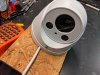I am looking for some recommendations for ptz camera that empire tech andy sells. I looked on his amazon store and found the following and based on what I can find which would be the best starter ptz.
Loryta sd-49225xa-hnr
Loryta sd-49425xb-hnr
Loryta sd-29204ue-gn
I am leaving towards the 49225xa since I will have 2 x 5k floodlights (2 led light bulbs each) being mounted above the camera spots to provide lighting during the night onto the parking pad and shine part of the yard that is adjacent to the parking pad. These floodlights will be on from dusk to dawn.
Or is there a better maybe higher than 2mp ptz that would be better suited.
I don't need LPR and just concerned with my immediate front parking pad\yard area.
I have a 3 car wide parking pad that is about 1.5 cars deep. I would mount 1 ptz on the left\right edge of the parking pad. Front door is covered by another camera that has 2way audio and floodlight.
Any help would be greatly appreciated.
Loryta sd-49225xa-hnr
Loryta sd-49425xb-hnr
Loryta sd-29204ue-gn
I am leaving towards the 49225xa since I will have 2 x 5k floodlights (2 led light bulbs each) being mounted above the camera spots to provide lighting during the night onto the parking pad and shine part of the yard that is adjacent to the parking pad. These floodlights will be on from dusk to dawn.
Or is there a better maybe higher than 2mp ptz that would be better suited.
I don't need LPR and just concerned with my immediate front parking pad\yard area.
I have a 3 car wide parking pad that is about 1.5 cars deep. I would mount 1 ptz on the left\right edge of the parking pad. Front door is covered by another camera that has 2way audio and floodlight.
Any help would be greatly appreciated.