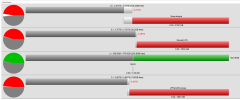So haven't played with my BI machine in several weeks, but noticed today my phone app wasn't working. Came up to check it out and reboot the machine which usually fixes it. App now works.
But when I launched BI, I noticed the "drives over allocated error", which was odd as I had reallocated them months ago to ensure they weren't over allocated. Clicked on Status menu and saw this which I've never seen before?

But when I launched BI, I noticed the "drives over allocated error", which was odd as I had reallocated them months ago to ensure they weren't over allocated. Clicked on Status menu and saw this which I've never seen before?