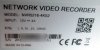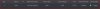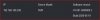jwadsley
Getting the hang of it
I've got a dahua NVR that I'm responsible for at my HOA, but I don't see a model number. All I see is NVR under Model. The firmware is from 2016 and is 3.2.X
I no longer have the box, and looking at the tag on the bottom I don't see any model number there, only a serial number.
Would like to know the model number so that I can upgrade the firmware to the 4.0 version and get some features, like not needing to use the plugin for web vieweing.
I no longer have the box, and looking at the tag on the bottom I don't see any model number there, only a serial number.
Would like to know the model number so that I can upgrade the firmware to the 4.0 version and get some features, like not needing to use the plugin for web vieweing.